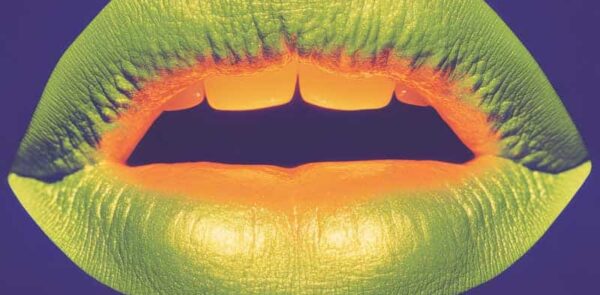Jump to a section:
At Emulent, we understand the unique challenges urgent care centers face in delivering immediate, high-quality care to patients. In an age where people increasingly look online to find healthcare providers, your website often becomes the first interaction they have with your brand. If your digital presence doesn’t instill confidence, offer streamlined patient pathways, and reflect your commitment to patient well-being, you risk losing prospective patients to competitors—regardless of how excellent your actual care may be.
The Modern Patient Journey: Why Your Website Matters
The way patients seek healthcare services has dramatically changed over the past decade. Gone are the days when people simply walked into the nearest clinic or relied on word-of-mouth recommendations. A 2023 consumer healthcare survey by Google found that nearly 77% of patients begin their search for medical providers online. This shift means that your website is no longer just a digital brochure—it’s a vital tool in patient education, engagement, and conversion.
- First Impressions Count: According to Stanford University, 75% of users admit to making judgments about a business’s credibility based on its website design.
- Accessibility: Many patients use mobile devices to locate urgent care centers in real time, often due to acute and immediate health needs.
- Competition: The urgent care industry is growing rapidly, with the Urgent Care Association reporting an increase in centers nationwide every year. A strong digital footprint is key to standing out.
Simply put, your online presence can be the deciding factor for someone looking for immediate healthcare. Let’s look at how you can optimize your website to effectively communicate your services, build trust, and improve patient outcomes.
Key Elements of an Effective Urgent Care Website
A website isn’t just about aesthetics—it’s about providing a seamless user experience that respects the urgency of your visitors. Below, we outline the core components every urgent care center should prioritize when designing or redesigning a website.
1. Clear Branding and Messaging
Your brand is your promise to patients. It encompasses your mission, your values, and the quality of care you provide. When someone visits your site, they should immediately understand who you are and what you stand for. This includes:
- Consistent Color Palette: Use colors and visual elements that reflect a sense of cleanliness, professionalism, and approachability. Many urgent care centers opt for calming blues, greens, or neutral tones.
- Memorable Logo: Ensure your logo is prominently displayed and visually aligns with your brand identity.
- Concise Tagline: Within a second or two, visitors should know exactly what kind of care you provide and how it differs from other providers.
The goal is to create an immediate sense of familiarity and reliability. If someone is seeking urgent care, they don’t have the time or patience to decipher vague messaging. Make it easy for them to understand the scope of your services and your commitment to patient care.
2. Mobile-Responsive Design
With the widespread use of smartphones, especially in urgent, on-the-go situations, having a mobile-responsive website is no longer a luxury—it’s an absolute must. In 2022, Statista reported that over 50% of all website traffic came from mobile devices, and healthcare is no exception.
- Adaptive Layout: Your site should automatically adjust to different screen sizes, whether it’s a phone, tablet, or desktop.
- Quick Load Times: Slow-loading pages can deter visitors who need immediate information. A good rule of thumb is ensuring your pages load in under three seconds.
- Tap-Friendly Buttons: Make sure your navigation menus, forms, and calls-to-action are easy to tap on a touchscreen without accidental clicks.
A mobile-responsive design also helps boost your search engine ranking. Google has moved to a mobile-first indexing policy, meaning it primarily uses the mobile version of your site for indexing and ranking. By optimizing for mobile, you’re not just improving user experience; you’re also enhancing your online visibility.
3. User-Centric Navigation
When a potential patient visits your website, they’re likely in a hurry or experiencing distress. Complex, cluttered navigation can frustrate them. A simple, intuitive menu and clear pathways to key information—like services, hours, and insurance policies—can make a world of difference.
- Main Menu Best Practices: Limit your top-level menu items to the essentials (e.g., “Services,” “Locations,” “Insurance & Pricing,” “Contact Us”).
- Hierarchy of Content: Organize information so users can find what they need in no more than two or three clicks.
- Effective Internal Search: Include a search bar for quick retrieval of specific information like “flu shots” or “COVID-19 testing.”
Also, consider adding a prominent “Check-In Online” or “Reserve Your Spot” button if you offer advanced scheduling. Making it a part of your main menu or a distinct call-to-action above the fold can significantly enhance user convenience and improve your overall conversion rates.
4. Integration with Appointment and Check-In Systems
Some urgent care centers allow patients to check in online or schedule an appointment. This is incredibly valuable for both the patient and the clinic, as it minimizes wait times and streamlines the overall experience.
- Real-Time Availability: Show up-to-date wait times so patients can make informed decisions about visiting your center.
- Appointment Reminders: Integrate automated email or text reminders to reduce no-shows and improve patient satisfaction.
- Seamless User Experience: Ensure the scheduling software fits naturally within your site’s overall design, reducing friction and confusion.
Although urgent care is meant for immediate treatment, implementing a scheduling system can offer peace of mind to patients and help staff manage patient flow more efficiently.
5. Clear Calls-to-Action (CTAs)
Every page on your website should have a clear next step, whether that’s “Call Now,” “Check-In Online,” or “Learn More About Our Services.” These CTAs guide visitors toward taking action, which might be calling your center for assistance or filling out a quick pre-registration form.
- Distinctive Buttons: Use contrasting colors to make your CTAs stand out.
- Concise Language: Keep it short and action-oriented, like “Book Now” instead of “Click Here to Schedule an Appointment.”
- Strategic Placement: Position CTAs in high-visibility areas such as top banners, within content blocks, and at the bottom of pages.
Effective CTAs do more than just generate leads—they help guide patients through a logical journey, ensuring they receive the care they need as quickly as possible.
Building Trust Through Design and Content
Trust is paramount in healthcare, and much of that trust can be fostered through your website design and messaging. While word-of-mouth still plays a role, having a digital environment that feels authoritative and comforting can significantly influence patient decisions.
1. Showcasing Patient Testimonials and Reviews
In the digital era, people often look to online reviews to gauge the credibility of a healthcare provider. According to a 2022 BrightLocal survey, 77% of patients use online reviews as their first step in finding a new doctor. Featuring real patient testimonials on your website can help build immediate trust.
- Authentic Voices: Use short quotes and videos from actual patients who have benefited from your services.
- Highlight Specific Outcomes: Stories about quick recovery times or exceptional bedside manner can be more compelling than generic praise.
- Third-Party Review Platforms: Link to trusted review sites like Google Reviews or Yelp for additional social proof.
Positive testimonials can quell anxiety, especially when a patient is making a split-second decision about where to seek urgent care.
2. Displaying Certifications and Accreditations
Healthcare is heavily regulated, and patients want assurance that they’re in good hands. Make sure your website proudly displays:
- Credentials: If your physicians are board-certified, highlight it prominently.
- Affiliations: Mention any partnerships or affiliations with recognized healthcare organizations.
- Awards and Recognitions: If your center has received accolades or high patient satisfaction scores, share them! It’s social proof of your commitment to quality.
By showcasing your credibility, you’re communicating that you adhere to high standards of care, which can immediately reassure new visitors.
3. Transparency About Services and Costs
Urgent care clinics often see patients who are worried about both their health and financial implications. Being transparent about what services are offered and the potential costs involved can alleviate a lot of the stress.
- List of Services: Include everything from general urgent care services to specialized treatments (like x-rays or lab work) on your website.
- Insurance Details: Indicate which insurance providers you accept and any self-pay options available.
- Cost Estimates: While exact numbers can be tricky, offering a range or ballpark figure for common procedures can help manage patient expectations.
Transparency builds trust because it shows you’re not trying to hide anything. It can also reduce the number of phone calls or in-person inquiries from confused or concerned patients, saving time for your staff.
Optimizing for Local SEO
Urgent care services are often location-based. People rarely drive long distances for immediate healthcare needs, so ranking high on local search results is critical. According to Google’s Consumer Insights, “near me” healthcare-related searches have surged in the last few years.
1. Google Business Profile (GBP) Management
Your Google Business Profile listing is often the first thing people see when searching for local healthcare providers. Make sure you:
- Verify Your Listing: Claim your urgent care center and complete every field (address, phone, operating hours, etc.).
- Maintain Accurate Information: Update holiday hours, changes in services, or new contact details as soon as they happen.
- Encourage Reviews: Politely ask satisfied patients to leave a review. Frequent positive feedback boosts local search rankings.
2. On-Page Location Signals
Optimizing the content on your website for local terms helps search engines determine your relevance for users in your area. Consider the following:
- Location Pages: If you operate multiple centers, create separate pages for each location. Include staff photos, maps, and specific service offerings.
- Local Keywords: Incorporate phrases like “urgent care in [city name]” or “[city name] walk-in clinic” in titles, headings, and meta descriptions.
- Schema Markup: Implement structured data to help search engines better understand your services, business hours, and geographical location.
By aligning your online content with local SEO best practices, you increase the likelihood that your clinic will appear prominently in search results when someone needs urgent care nearby.
Ensuring Compliance and Accessibility
Healthcare websites must navigate a complex landscape of regulations, from HIPAA to the Americans with Disabilities Act (ADA). While these might seem like obstacles, they’re actually opportunities to demonstrate your professionalism and dedication to patient welfare.
1. HIPAA and Patient Privacy
If you collect personal information (like through a contact form or scheduling tool), you need to safeguard that data. Ensure your site has:
- SSL Encryption: A valid SSL certificate helps keep patient data secure during transmission.
- HIPAA-Compliant Forms: Use secure solutions that store data in a compliant environment.
- Privacy Policy: Clearly state how patient information is used and protected.
By respecting patient privacy, you send a strong message: “We value your trust and take every precaution to keep your data secure.”
2. ADA Compliance for Accessibility
Making your website accessible isn’t just good practice—it’s often a legal requirement for healthcare providers. Key steps include:
- Alternative Text for Images: Ensure visually impaired users can rely on screen readers to understand your content.
- Proper Color Contrast: Text should be easily readable against background colors, especially for individuals with visual impairments.
- Keyboard Navigation: The site should be fully navigable using a keyboard for those who cannot use a mouse.
Not only is an accessible website more inclusive, but it also makes a statement about your commitment to serving all patients equally.
Crafting Engaging Content to Educate Patients
Urgent care websites can serve as valuable resources for patient education. By sharing informative articles, quick tips, and guides on common health concerns, you establish yourself as a trusted authority, encouraging repeat visits to your site and clinic.
1. Blog Posts and Articles
Use your blog to address frequently asked patient questions, discuss seasonal health trends, and clarify misconceptions about urgent care. For instance:
- Cold vs. Flu: How to tell the difference and when to seek urgent care.
- Sports Injuries: Quick first-aid tips and advice on follow-up care.
- Occupational Health: Tips for treating minor workplace injuries or concerns.
The more value you provide, the more likely patients are to see your center as a first-line resource for health questions—even before they need urgent care.
2. Videos and Visual Guides
Video content can be extremely effective for engaging patients who prefer more dynamic visuals. Consider creating short clips featuring doctors explaining how to handle minor burns or sprains, or a quick tour of your facility to showcase your state-of-the-art equipment and welcoming environment.
- Doctor Spotlights: Let physicians or nurse practitioners discuss their expertise and care philosophy.
- Behind-the-Scenes Tours: Show how patients move from reception to exam room to discharge, reducing anxiety about the unknown.
- Frequently Asked Questions: Address common patient concerns in a simple, friendly manner.
These videos can also be repurposed on social media and embedded in email newsletters, maximizing your outreach.
Performance Monitoring and Continuous Improvement
Even the best websites can grow stale if they aren’t periodically reviewed and updated. By consistently monitoring site performance and user behavior, you can refine design elements, content strategies, and technical functionalities to better meet evolving patient needs.
1. Analytics Tracking
Tools like Google Analytics or Matomo can provide insights into which pages attract the most traffic, how long visitors stay, and where they drop off. Pay special attention to:
- Bounce Rate: A high bounce rate on key pages may suggest confusing navigation or unhelpful content.
- Mobile vs. Desktop Users: Understanding the device split can guide design decisions and optimization efforts.
- Conversion Rate: Measure how many visitors complete a desired action, such as scheduling an appointment or calling your clinic.
2. Patient Feedback
Never underestimate the power of patient feedback. Direct comments and suggestions can highlight areas where your website excels or needs improvement. Consider:
- Post-Visit Surveys: Ask patients about their online experience and whether they found the information they needed.
- Focus Groups: Gather small groups to test new features or designs before a full rollout.
- Social Media Polls: Use quick polls to get feedback on your online scheduling process or new web features.
Acting on user insights demonstrates that you genuinely value patient satisfaction and are committed to continuous improvement, both online and in-clinic.
Conclusion: Elevating Patient Experience Through Thoughtful Web Design
A well-designed website is more than just a digital storefront—it’s a critical extension of your urgent care practice. By prioritizing mobile responsiveness, intuitive navigation, local SEO, and patient-focused content, you can create an online environment that supports your mission of providing prompt, quality healthcare. In turn, patients can quickly find the information they need, schedule appointments with minimal hassle, and feel more assured of the care they’ll receive when walking through your doors.
At Emulent, we’ve seen firsthand how a strategic approach to website design can transform patient perception and loyalty. By investing in these digital best practices, your urgent care center won’t just keep pace with industry trends—it’ll stand out as a beacon of efficient, trustworthy care in your community.
If you’d like expert guidance to create a user-friendly, conversion-focused website for your urgent care center, we’re here to help. Feel free to contact our Emulent team to discuss how we can partner with you on a tailored web design strategy that meets your urgent care needs.