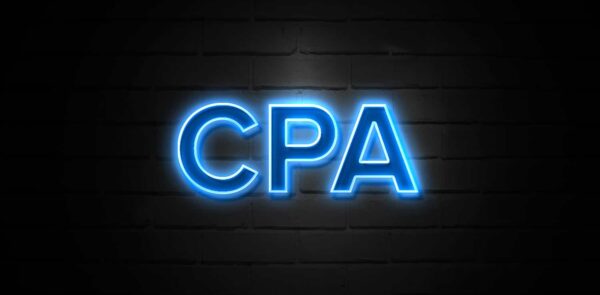Jump to a section:
Click-through rate (CTR) is one of the most crucial metrics in Google Ads. When people see your ad, do they feel compelled to click? If you’re getting impressions but not enough clicks, you’re missing out on potential leads, sales, or whatever conversion actions you seek. Fortunately, boosting CTR isn’t a matter of sheer luck or guesswork. It’s about understanding your audience, delivering the right message at the right time, and continually refining your campaigns based on performance data.
Below, you’ll find a comprehensive approach to improving CTR in Google Ads, helping you transform passive impressions into engaged, motivated clicks.
Understanding the Power of CTR
CTR measures how many people click your ad compared to how many people see it. For instance, if your ad is shown 1,000 times and 50 people click, you have a 5% CTR. While it might seem like a simple percentage, the implications are massive.
- Quality Score Impact: Google’s Quality Score algorithm partly relies on expected click-through rate. Ads with higher CTRs tend to be rewarded with better positioning and lower cost-per-click (CPC), because Google sees that users find them relevant.
- Budget Efficiency: The more clicks you get without increasing your impressions costs, the more cost-effective your campaign becomes. A higher CTR means you’re making the most of every impression that Google serves on your behalf.
- Audience Engagement: A strong CTR often indicates that your message resonates with the audience’s search intent, building a foundation of trust even before they land on your site.
When you frame CTR as a reflection of ad relevance and resonance, it takes on new significance. Every percentage point increase in CTR is a sign that your ads are speaking more directly to the people who matter most.
Aligning with User Intent
One of the foundational steps to improving CTR is to align your ads with the intent behind each keyword or audience segment you’re targeting. People type all sorts of queries into Google, each reflecting where they are in their buying journey.
- Navigational Searches: Sometimes people just want to get to a specific site or brand. If you’re not that brand, it’s almost impossible to get a high CTR without being misleading. In most cases, you’ll exclude these navigational queries with negative keywords, unless you’re trying to intercept competitive brand traffic strategically (and ethically).
- Informational Searches: Users seeking educational content might type something like “how to train a puppy.” A direct sales pitch for dog food might see weak CTR here. You’d have better luck offering a free guide or a related blog post first, capturing interest and nurturing leads.
- Transactional Searches: Queries like “buy running shoes online” or “best price for 4K TV” are high-intent. They indicate the user may be ready to make a purchase soon. If you target these keywords, your ad copy should speak to immediate deals, discounts, or unique selling points to drive clicks.
Understanding what the searcher truly wants—and whether your ad addresses that want—can set the stage for CTR success. If a search term doesn’t align with your products or services, no matter how often it’s searched, it’s unlikely to yield a high CTR or meaningful conversions.
Crafting Irresistible Headlines
Your headline is the first thing people see in a Google search ad. It appears in bold and often gets scanned before anything else. To boost CTR, you need headlines that grab attention and convey immediate relevance.
- Incorporate Keywords: Whenever possible, include the user’s searched keyword in your headline. If someone searches “low carb meal plans,” a headline such as “Low Carb Meal Plans – Lose Weight & Feel Great” resonates more than “Healthy Diet Options.” Google often bolds matching text, making your ad pop.
- Use Numbers or Data: Headlines that feature statistics, percentages, or specific numbers catch the eye. “Save 25% on Your First Order” or “Join 10,000 Happy Customers” can pique curiosity more effectively than vague statements.
- Highlight a Benefit or USP (Unique Selling Proposition): Focus on what’s in it for the user. Maybe you offer same-day shipping, a lifetime warranty, or a free personal consultation. Condense that into a concise promise like “Free 2-Day Shipping” or “Lifetime Warranty Included.”
- Test Emotional Triggers: Words like “Exclusive,” “Limited,” or “Guaranteed” can instill a sense of urgency or trust. Keep it truthful—empty hype phrases can eventually damage your brand’s credibility. But a carefully placed emotional trigger can elevate your headline above the competition.
Headlines that reflect the user’s mindset and promise a direct benefit are more likely to earn that click. Don’t be afraid to test multiple angles or emotional appeals to see which resonates best.
Writing Compelling Descriptions
The description lines in your Google Ads are a chance to build on the promise of your headline and further convince someone to click. You have limited character space, so brevity and clarity are essential.
- Expand on the Headline: If your headline touts a “25% Discount,” use the description to address details or highlight additional perks: “Includes free returns & top-rated customer support. Offer valid till Sunday.” This consistency helps reinforce the main selling point without introducing new (and possibly distracting) ideas.
- Speak to Pain Points: Many consumers search because they have a problem to solve. Identify that problem and emphasize how your product or service fixes it. “Tired of slow data entry? Our software automates your tasks in 60 seconds or less.”
- Call to Action: Strong CTAs like “Shop Now,” “Sign Up Today,” or “Download Your Free Guide” can lift CTR. It’s a direct invitation. If you have room, specify a reason: “Shop Now – 200+ Styles Available.”
- Mention Time Sensitivity: If your promotion is truly limited, state the end date or the specific conditions. “Sale ends midnight, Jan 31” is more urgent than “Sale ends soon.” People respond to concrete deadlines.
The description text is your final chance to address concerns, expand on benefits, and insert a direct call to action. Combine clarity with a concise pitch, and your chances of drawing the click go up exponentially.
Ad Extensions for Greater Visibility
Google Ads offers a variety of ad extensions that can significantly boost CTR by making your ads larger and more informative. These extensions give additional points of entry or highlight key details that might tip the user’s interest in your favor.
- Sitelink Extensions: Provide links to specific pages, like “New Arrivals,” “Sale Items,” or “Testimonials.” Each sitelink can have its own headline and description, effectively doubling or tripling your ad’s size. The increased real estate often leads to a higher CTR.
- Callout Extensions: Short, bite-sized snippets of text that can showcase perks such as “Free Shipping,” “24/7 Support,” or “Family-Owned Since 1980.” These quickly communicate benefits without cluttering your main ad text.
- Structured Snippets: Group related offerings under a heading. For example, if you sell travel packages, you might use a structured snippet titled “Destinations” and list “Paris, Tokyo, New York” beneath. This grabs the attention of those looking for specific locations.
- Location and Call Extensions: Ideal for businesses where local foot traffic or phone inquiries drive revenue. A location extension shows the user your address or distance, while a call extension offers a clickable phone number. Making it effortless to reach you encourages interaction.
By strategically choosing ad extensions that match your goals, you make your ad not only more visually prominent but also more informative. This expansion often nudges curious searchers to click, especially if the extra info resonates with what they need.
Tailoring Ads by Audience Segmentation
Keywords aren’t the only way to target people on Google. Audience segmentation through features like “In-Market Audiences,” “Affinity Audiences,” or “Remarketing Lists for Search Ads (RLSA)” allows you to serve ads to users with specific interests or behaviors.
- In-Market Audiences: Google identifies users who are actively researching and comparing products or services in a particular category. If you sell accounting software, for instance, you can target people in-market for “Business & Productivity Software” to increase the odds they’ll click.
- Affinity Audiences: Broader groups based on general lifestyle or interests. “Home Décor Enthusiasts” or “Fitness Buffs” could be relevant if your product naturally intersects with those hobbies. Just be sure your product or service genuinely aligns with these broader interests to avoid wasted impressions.
- RLSA (Remarketing Lists for Search Ads): Show tailored search ads to people who previously visited your site but didn’t convert. Adjust your copy to reflect what they may have viewed. If they looked at running shoes on your site, a remarketing ad offering “Free Shipping on Running Shoes This Week” could revive their interest.
When your ads match not just the keyword but also the user’s known interests or past interactions, you create a powerful, personalized message. This relevance can yield a higher CTR since people recognize the ad as speaking directly to their needs or past behaviors.
Emphasizing Visual Impact with Display and Discovery Ads
While search ads rely heavily on text, expanding into Google’s Display Network or Discovery Ads can sometimes boost overall engagement. Display ads appear on millions of websites, apps, and YouTube, whereas Discovery ads populate Google feeds like the YouTube home feed and the Gmail Promotions tab.
- Eye-Catching Creatives: A compelling image or short video can snag a user’s attention in contexts where they weren’t actively searching. Pair it with a concise, benefit-driven headline for maximum effect.
- Clear Branding: Make sure your logo or brand name is visible. People often click when they recognize or trust a brand. Consistency in design elements—like color schemes and fonts—also helps establish brand recall.
- Audience Layering: Just like with Search, you can layer in in-market or remarketing audiences for Display and Discovery ads. Targeting a narrower set of high-intent users can raise your CTR because you’re showing visuals to people already primed to be interested.
While Display and Discovery ads don’t always match the direct intent of Search, they excel at driving brand awareness and re-engaging past visitors. For many businesses, these additional channels can be a robust way to capture clicks that might not come through a purely text-based approach.
Testing and Optimization Cycles
Continuous testing is the lifeblood of CTR improvement. What you think will perform well sometimes falters, and unexpected angles can become star performers. A structured testing approach helps you learn and iterate.
- A/B Testing: Run two ad variations in the same ad group. Keep one (the “control”) the same while tweaking a single element of the other (the “test”). Maybe you change the headline, an extension, or the call-to-action phrase. Observe which version garners a higher CTR over a set period or a certain threshold of impressions.
- Seasonal Adjustments: Certain times of year (holidays, back-to-school, summer sales) can change user behavior. Update ad copy to include relevant themes or promotions. A timely message often feels more compelling, improving CTR.
- Monitor Performance by Device: Users on mobile devices might respond differently to shorter headlines or direct calls to action like “Call Now.” If mobile CTR lags, consider tailoring your ads with mobile-preferred headlines or adjusting your bidding strategy.
- Ad Rotation Settings: By default, Google may optimize your ads for clicks. You can also choose to rotate ads indefinitely to gather your own data. If you want more direct control over testing, rotating evenly is helpful—just remember to pause or remove losing ads after you conclude a test.
The goal of ongoing testing is to develop a feedback loop: you tweak something, measure results, and then make decisions based on the data. Over time, this process can substantially lift your CTR.
Leveraging Urgency and Scarcity
Nothing motivates action like the risk of missing out. However, these tactics must be used honestly, or you risk eroding trust.
- Limited-Time Offers: Indicate the specific end date—“Sale Ends Friday at Midnight”—to convey real urgency. People who are on the fence may click now, fearing they’ll lose out if they wait.
- Stock Limits: If you truly have limited inventory or seats, let potential buyers know. “Only 5 Spots Left for Our Yoga Retreat” can spur someone to act faster than a generic “Register Now.”
- Special Seasonal Promos: For events like Mother’s Day or Black Friday, time-limited deals are expected, and they often drive higher CTR due to widespread shopping fervor.
Be transparent. If a user clicks and finds out it was a false alarm, they’ll be less likely to trust future messages. But when used ethically, urgency and scarcity can be potent catalysts for improving CTR.
Matching Landing Pages to Ad Messages
If you successfully encourage a click, the user’s next experience (the landing page) strongly influences your metrics—both conversions and how users perceive the relevance of your ad. A mismatch here can lead to a frustrated click and a higher bounce rate, diminishing the overall effectiveness of your campaigns.
- Consistent Headline: A landing page headline that mirrors the ad text helps visitors feel they’re in the right place. If your ad promises “30% Off All Summer Dresses,” the landing page header should reflect that same promotion.
- Maintain Tone and Visuals: If your ad’s style was playful and bright, ensure the landing page matches that vibe. If the transition feels jarring, visitors might question your brand cohesion or authenticity.
- Simple Call-to-Action: Keep your landing page free of extraneous CTAs or distracting navigation. Offer one clear path forward—sign up, purchase, call, or download—reinforcing the promise in the ad.
High CTR is only part of the puzzle; you want those clicks to translate into deeper engagement. A consistent, well-structured landing page ensures you deliver on your ad’s promise, reinforcing user trust and encouraging them to take the next step.
Staying Relevant with Competitive Insights
Staying ahead in a competitive market requires you to understand what others in your space are doing—especially those who appear above you in search results or consistently outrank you on ad positions.
- Auction Insights: Google Ads provides an Auction Insights report showing which competitors share your keywords, how often they outrank you, and in which positions they appear. If you notice a competitor with a significantly higher impression share, investigate their ad copy, landing pages, or offers to glean insights.
- Competitor Keyword Tools: Third-party tools can reveal which keywords competitors are bidding on or ranking for organically. This information might inspire new keyword ideas or highlight negative keywords you hadn’t thought of.
- Manual Searches: Sometimes the simplest tactic is to search your own keywords and see which ads pop up. Pay attention to the headlines, CTAs, and offers. If you see recurring patterns—like a free shipping banner or a money-back guarantee—consider testing a similar approach to stay relevant.
Competitor awareness doesn’t mean copying everything they do. Instead, use it as a starting point to refine your unique selling proposition so your ads remain competitive while offering something distinctly valuable.
Keeping an Eye on Metrics and Adjusting
A high CTR can sometimes mask deeper problems—like poor conversion rates or high cost-per-conversion—so keep tabs on the bigger picture. Track how your CTR interacts with other metrics to ensure you’re not just getting clicks but also the right kind of clicks.
- Click Quality: If your bounce rate skyrockets or average time on site plummets after a spike in CTR, you may be appealing to curiosity clicks or mismatched user intent. Refine your ad copy to filter out irrelevant traffic.
- Cost-Per-Click (CPC): A super high CTR might drive up your total clicks, but if Google sees your ad as extremely relevant, sometimes your CPC can drop, offsetting the cost increase. Monitor the interplay between CTR, CPC, and overall ad spend.
- Conversion Metrics: A high CTR means nothing if nobody converts. Keep your ultimate business goal in mind—sales, leads, or sign-ups. If CTR rises but conversions stay flat or decline, you might need to revisit your landing pages, offers, or audience targeting.
Data should be your compass. Regularly review your Google Ads dashboard, analytics tools, and conversion tracking reports. When you notice changes in CTR—good or bad—dive in to understand the “why” before making incremental adjustments.
Final Thoughts
Improving your click-through rate in Google Ads hinges on creating a deeply relevant, engaging experience that resonates with user intent, stands out from competitive noise, and follows through on its promises. Your headlines, descriptions, extensions, and targeting strategies all work together to capture attention and generate genuine interest. Meanwhile, continual testing and data-driven refinement keep your campaigns fresh and aligned with evolving user behaviors.
By focusing on the unique desires and concerns of your target audience—whether through compelling copy, eye-catching visuals, smart bidding, or careful audience segmentation—you unlock the potential for meaningful engagement. Each incremental gain in CTR reflects your ability to speak directly to what people need and want at the moment they search. This clarity of purpose and alignment with user intent not only boosts your metrics but also sets the stage for deeper brand loyalty and better long-term results.