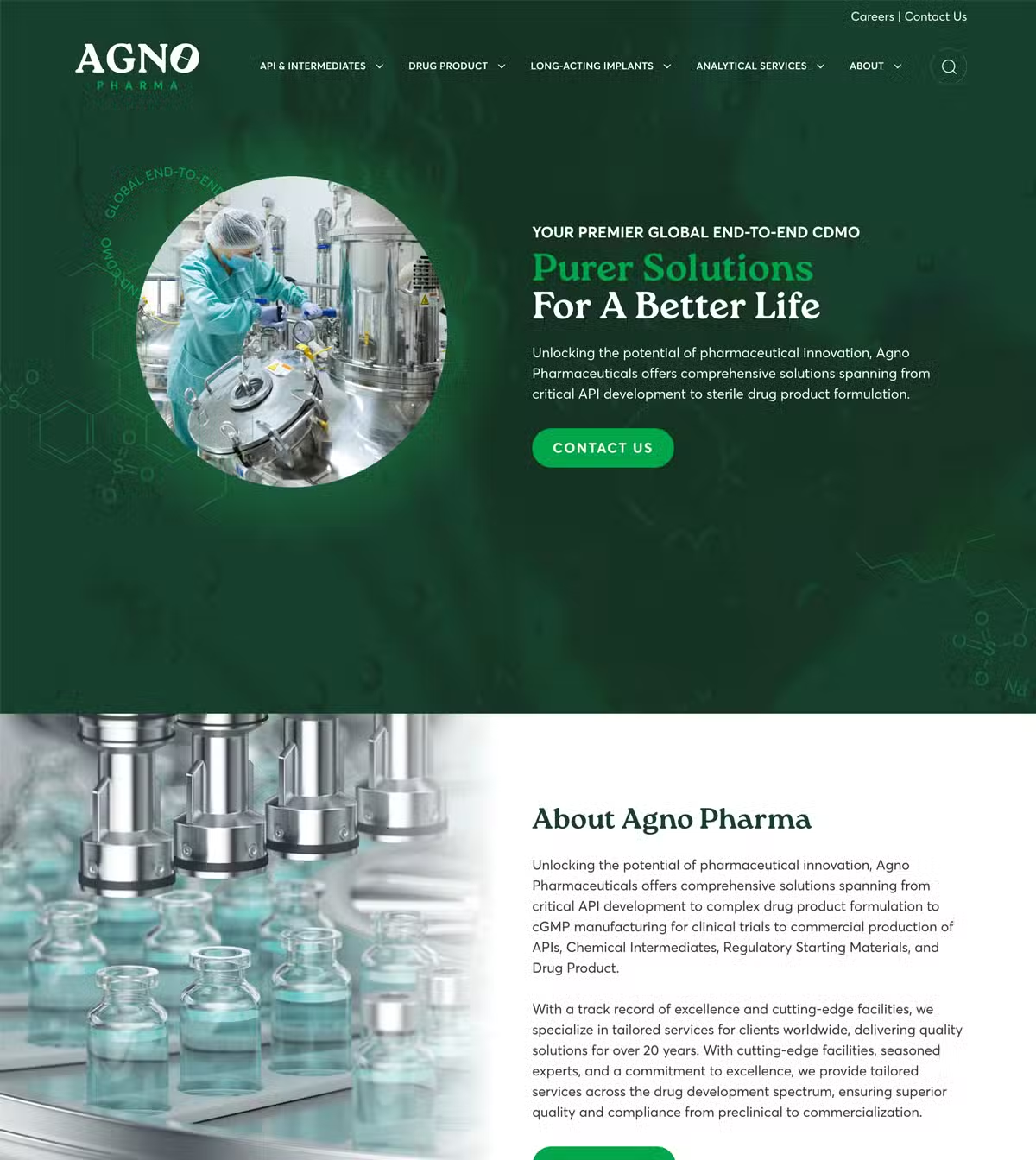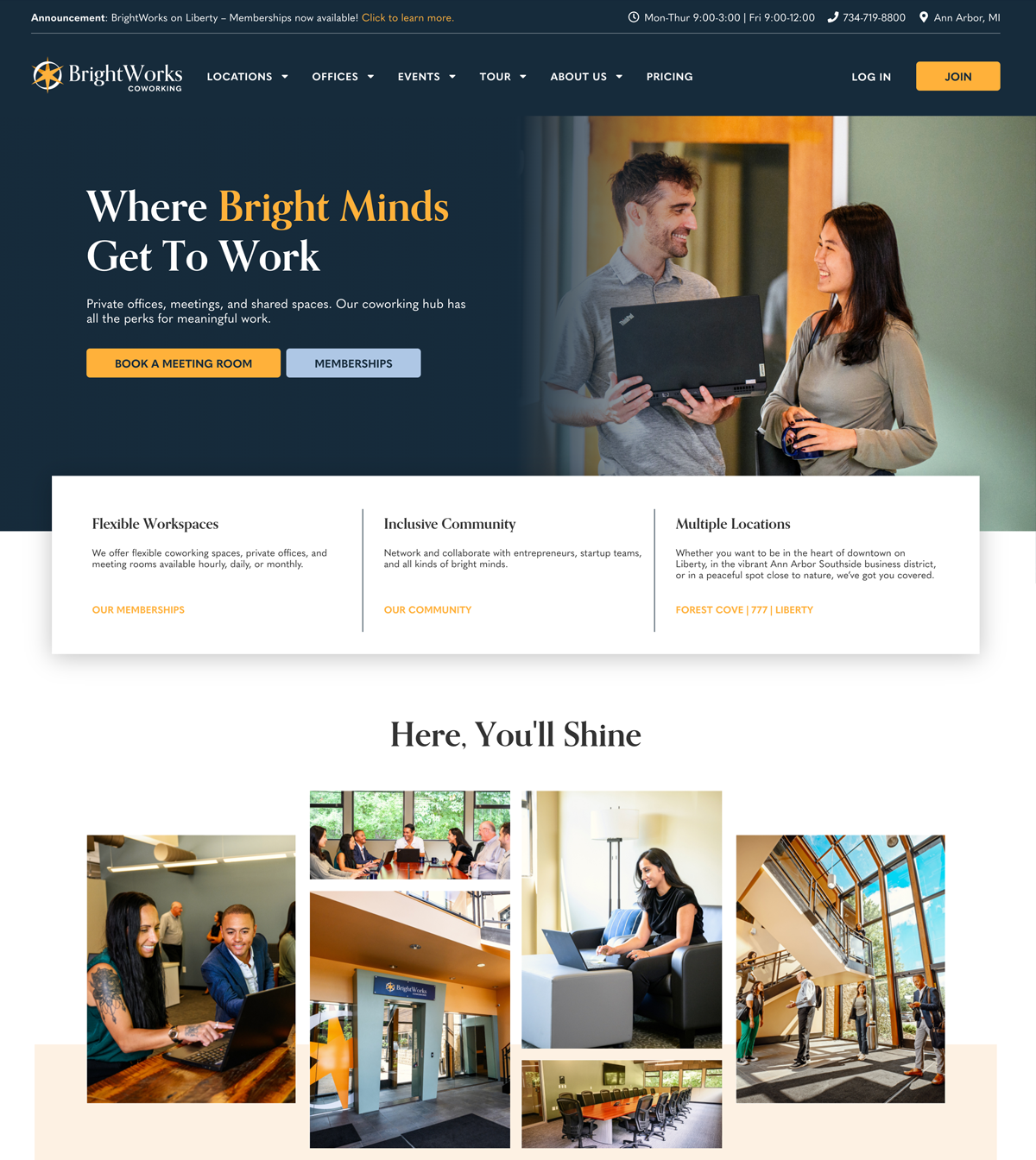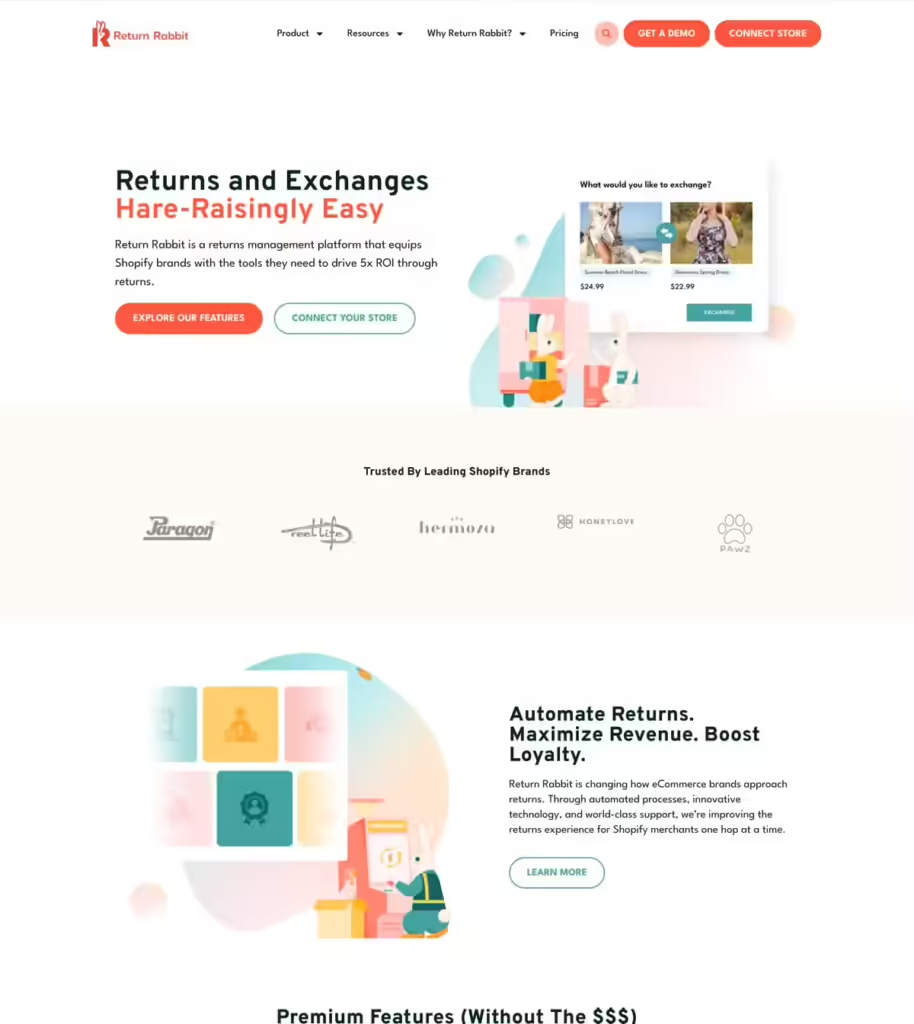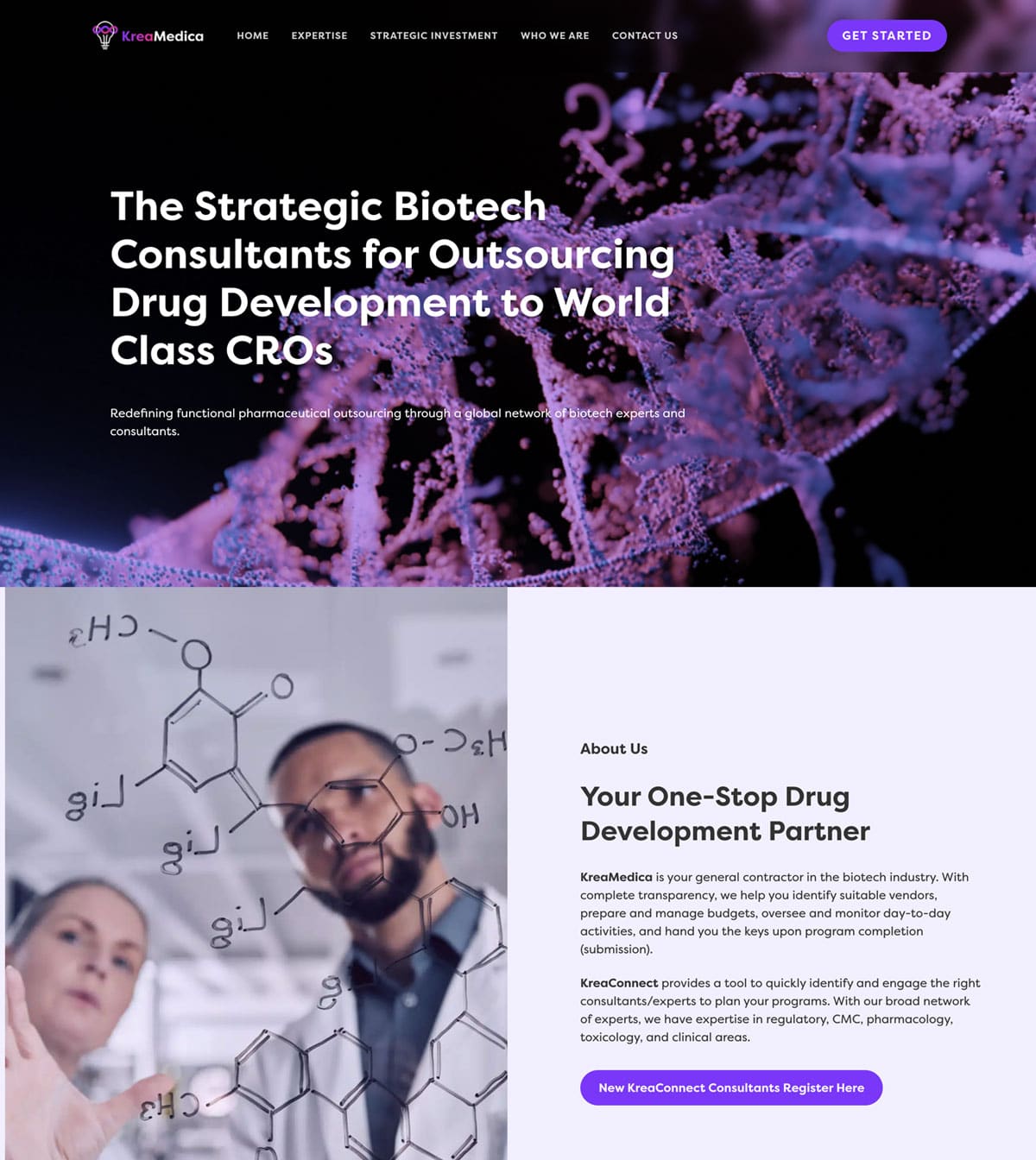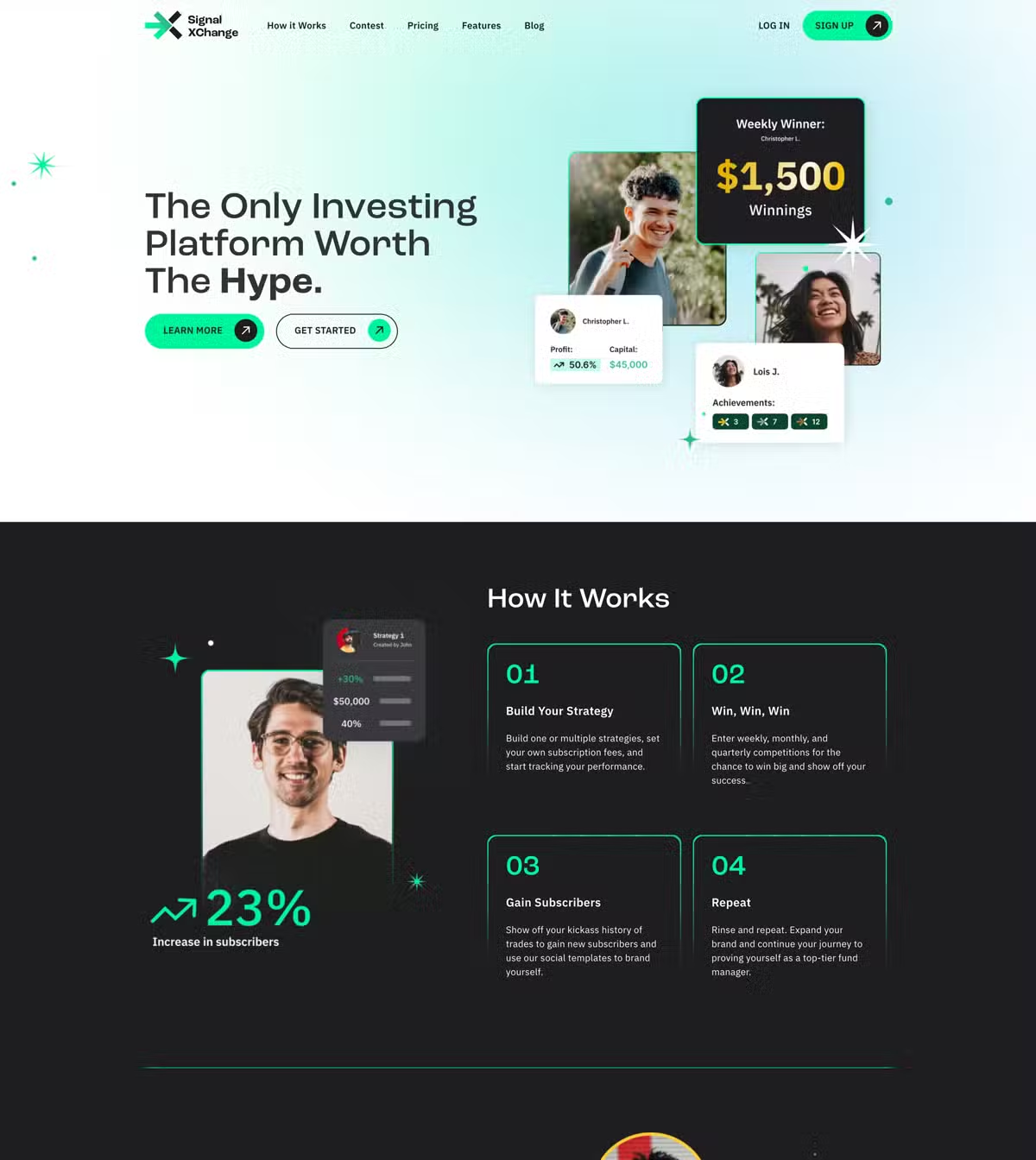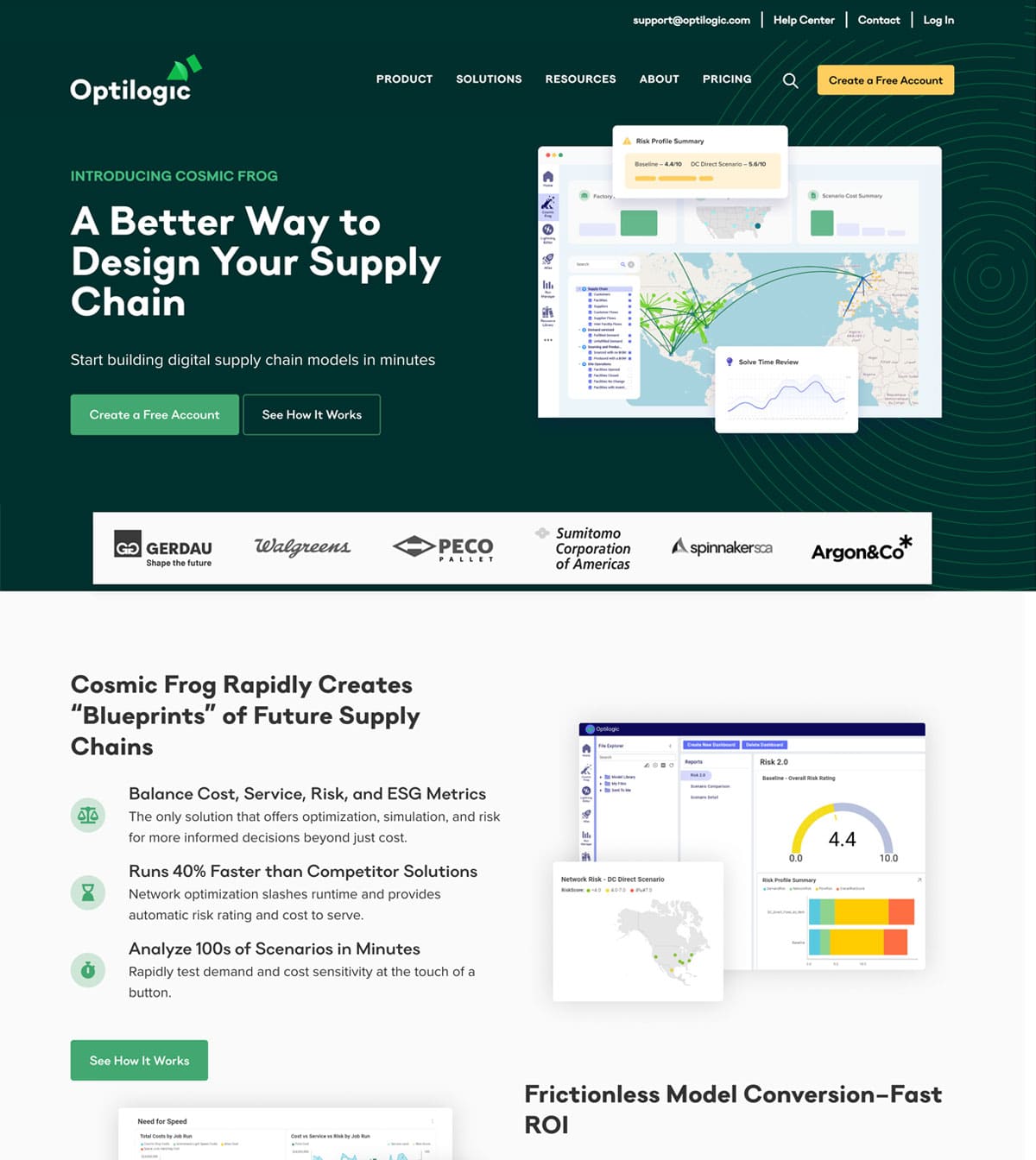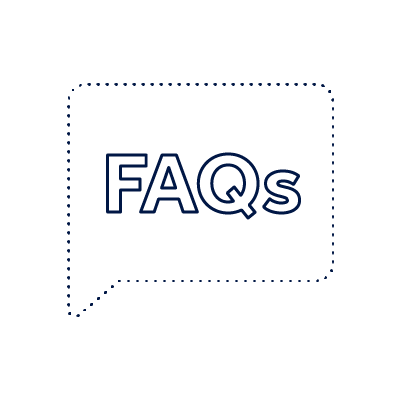Website Design and Development Services
Our full-service website design and development agency reimagined the traditional cross-team approach and content-first design strategy to help you get a better ROI from your investment.
A lot of companies design websites, but few take the holistic approach that our creative team does. Our website design team includes designers, developers, SEO experts, and digital strategists from top agencies who have built websites for global brands. We create custom websites that don’t just look good—they perform.
Website Design Challenges We Solve
Every business faces unique obstacles when it comes to its online presence. Here are the most common website challenges our custom web design services address:
- My website gets traffic but doesn’t generate leads – We implement CRO best practices, strategic CTA placement, and optimized landing pages to turn visitors into qualified leads
- Our conversion rate is too low – We use UX research, A/B testing, and user behavior analysis to identify and eliminate conversion barriers
- Our website looks outdated and doesn’t represent our brand – We create modern visual design with a consistent brand identity that builds trust and credibility
- Users can’t find what they’re looking for – We develop intuitive information architecture and UI (user interface) design that guides visitors to conversion
- We can’t update our own content – We build on flexible CMS platforms like WordPress and Shopify that your team can easily manage
- Our site isn’t secure or ADA-compliant – We implement SSL security, ADA compliance standards, and accessibility best practices
- Our website doesn’t rank in Google – We integrate SEO into every design decision, from site architecture and page speed to content strategy
- Our digital marketing isn’t working –We align website design with your broader marketing strategy for cohesive lead generation
- We don’t know what’s working – We implement comprehensive analytics tracking to help you measure results and optimize continuously
A cohesive brand experience and a high-performing website are crucial for business success. Every online and offline interaction shapes customer perception and influences their decision to engage with your brand.
A Few Recent Custom Website Design Projects
Agno Pharma
BrightWorks CoWorking
Return Rabbit
Krea Medica
Our Reimagined Web Design Process That Gets You Better ROI
Our website design agency offers full-service website design for B2B and B2C companies. We create an integrated experience that users want to engage with, represents the brand, is easy to use, and ranks in traditional and AI search. Every phase is designed to maximize ROI and ensure your custom website drives real business results.
Understand your business, goals, and target audience to inform every design decision.
- Stakeholder interviews and business goals documentation
- Target audience and buyer persona development
- Competitive analysis and market research
- Current website performance audit (for redesigns)
- Conversion goals and KPI definition
- Technical requirements assessment
- Content strategy and messaging framework
Create the strategic foundation for a website that serves both users and search engines.
- Information architecture and sitemap development
- User flow mapping and customer journey design
- SEO keyword strategy and content planning
- Wireframe creation for key pages
- Functionality requirements documentation
- CMS and technology recommendations
- Hosting recommendations and technical planning
Bring your brand to life with stunning visual design and an intuitive user experience.
- Brand exploration and visual direction
- Homepage and key page design concepts
- UI component library development
- Responsive design for mobile and tablet
- Interactive prototype creation when needed
- Design review and refinement cycles
- Final design approval and sign-off
Development & Integration
Build a fast, secure, and functional website that matches the approved designs.
- CMS setup and configuration (WordPress, Shopify, etc.)
- Custom theme and template development
- Responsive front-end development
- Back-end functionality implementation
- Third-party integrations (CRM, analytics, marketing tools)
- Page speed optimization
- Security implementation (SSL, firewalls, etc.)
- ADA compliance and accessibility implementation
Content & SEO Integration
Populate the site with optimized content that supports conversion and organic search goals.
- Copywriting and content creation (or content migration)
- On-page SEO implementation
- Meta titles, descriptions, and schema markup
- Image optimization and alt text
- Internal linking structure
- Google Analytics and Search Console setup
- Conversion tracking implementation
Ensure flawless performance across all devices and browsers before going live.
- Cross-browser testing (Chrome, Safari, Firefox, Edge)
- Mobile and tablet testing across devices
- Form and functionality testing
- Page speed testing and final optimization
- Security testing and vulnerability scanning
- Accessibility testing (WCAG compliance)
- Client training on CMS management
- Launch preparation and go-live
- Post-launch monitoring and support
Ongoing Optimization (Optional)
Continuously improve website performance through data-driven optimization.
- Monthly performance reporting and analysis
- A/B testing and conversion rate optimization
- Content updates and additions
- Technical maintenance and security updates
- SEO monitoring and improvements
- New feature development
- Continuous UX improvements based on user data
Website Design Stats
- 75% of consumers judge a company’s credibility based on its website design.
- A well-designed user interface can increase conversion rates by up to 200%.
- Users form an opinion about a website in 0.05 seconds.
- 94% of first impressions are design-related.
- 88% of users are less likely to return to a site after a bad experience.
- A 1-second delay in page load time reduces conversions by 7%.
- Websites with consistent branding see 33% higher revenue growth.
- 70% of small business websites lack a call-to-action on their homepage.
- Sites with video on landing pages see 86% higher conversion rates.
- 53% of mobile users abandon sites that take longer than 3 seconds to load.
- Color increases brand recognition by 80%, impacting website trust.
- Visit-to-lead conversion rates can be more than 400% higher on sites with a superior user experience.
Sources: Forrester, Google, Stanford Web Credibility Research
Website Design FAQs
How long does it take to design and build a custom website?
Typical timelines range from eight to 20 weeks, depending on project complexity. Simple websites take six to eight weeks, mid-size websites eight to 12 weeks, and complex websites 12 to 20+ weeks. Factors include design complexity, number of pages, custom functionality, content development needs, and client feedback cycles.
Can you redesign our website without losing our SEO rankings?
Yes. Website redesigns require careful SEO migration planning to preserve your existing rankings and organic traffic. We create comprehensive redirect maps, maintain URL structures where possible, and follow best practices to protect your SEO investment during the redesign process.
Will I be able to update the website myself?
Yes. We build websites on user-friendly CMS platforms like WordPress that allow your team to make content updates without technical knowledge. We also provide training and documentation so you’re confident managing your site after launch.
What happens after my website launches?
Launch is just the beginning. We offer ongoing optimization services, including A/B testing, conversion rate optimization, content updates, SEO monitoring, and continuous improvements based on analytics data. Many of our clients continue working with us for years after their initial website project.