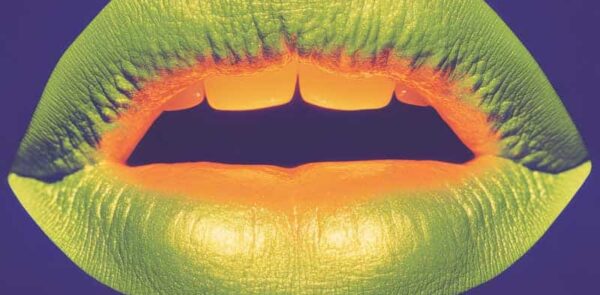Jump to a section:
Dentistry is all about bright smiles, healthy teeth, and a patient’s overall oral well-being. When people look for a dental practice, they want trust, professionalism, and a gentle touch—even before they set foot in the clinic. According to some estimates, around 70–80% of patients now research dentists online, meaning your website can significantly influence who ends up calling you for an appointment. A poorly designed or outdated site can lead potential patients to choose a competitor. Meanwhile, a clear, friendly, and informative site can convey expertise, reduce anxiety, and turn casual visitors into lifelong patients.
In this article, we’ll explore how to build a strong digital presence for a Dentist in a warm, conversational style. We’ll walk through key challenges you might face and outline custom strategies to help your site speak to both new and returning patients. By adopting these ideas, you’ll deliver a website that balances trust-building, educational content, and an approachable vibe—essentials in a field where personal comfort and healthcare standards matter more than anything else.
Understanding the Online Dental Landscape
Dentistry is often perceived as a necessary but sometimes intimidating service. People want reassurance that you’ll handle their pain or cosmetic concerns with skill and compassion. Many of them, particularly those who are anxious about potential discomfort, rely on a website’s tone and information to form an initial opinion. They might ask:
- “Does this practice have the expertise for my specific issue, whether it’s root canals, braces, or a smile makeover?”
- “Will they be gentle and caring if I’m nervous about the dentist?”
- “Do they take my insurance or offer financing if I can’t pay everything upfront?”
Providing easy answers to these questions is crucial. Remember, your site isn’t just about listing procedures; it’s also about forging emotional connections, highlighting convenience, and presenting your clinic as a reliable partner in their oral health journey.
Stats to Note:
- Over 70% of potential dental patients compare at least two different dentists’ websites before making an appointment.
- A large portion of them, close to 50%, prefer the convenience of online scheduling.
These figures underscore why a user-friendly, informative, and empathetic site is key to capturing and retaining interest.
Website Design Challenges for Dentists
1. Wide Array of Services
Dental practices can cover everything from routine cleanings, x-rays, and fillings to orthodontics, cosmetic procedures, implants, emergency treatments, and more. Some focus on pediatric care, while others target adult or geriatric populations. Presenting these in an orderly, approachable way can be difficult—especially if you want to keep the site from feeling cluttered.
2. Overcoming Patient Fear or Anxiety
Dentist visits often spark nervousness or even fear in patients. If your site is too clinical, it can seem unwelcoming. If it’s too casual or vague, potential clients might wonder whether you’re a serious, professional operation. Striking a balance to reassure them you’re both caring and competent is no small feat.
3. Emphasizing Local Visibility and SEO
Dentistry is highly localized. Potential patients search for “dentist near me” or “dentist in [City]” and typically choose among the top results. Ensuring your site appears in local searches is a constant challenge. Many sites overlook the importance of local search engine optimization (SEO), losing visitors to competing clinics.
4. Showcasing Insurance and Payment Options
Some patients have robust dental coverage, while others pay out of pocket. Explaining insurance acceptance, out-of-network claims, or financing for big procedures like crowns or implants is vital. A site that’s fuzzy on coverage can scare away people who are cost-conscious or uncertain about how to pay.
5. Appointment Scheduling Online
Not everyone wants to call. Many people prefer an online scheduling system, possibly with real-time slot availability. Implementing that can be tricky, especially if your current practice management software isn’t web-friendly or if you need to juggle multiple dentists’ schedules.
6. Differentiating in a Crowded Market
In many areas, there may be dozens of general dentists plus specialized practices (like orthodontists or endodontists). Standing out—whether by focusing on sedation dentistry, children’s services, or advanced cosmetic treatments—can help. Conveying your unique approach on a website ensures potential clients see why you’re right for them.
7. Keeping Up with Technology and Content
Dentistry evolves with new techniques, materials, or technology (like digital scanning or 3D printing for crowns). Patients want to see you’re modern, yet your site can rapidly feel outdated if you don’t regularly post about new procedures or equipment.
Custom Strategies for Dentist Websites
1. Organize Services Clearly
- Group By Category
Subdivide your services into “General Dentistry,” “Cosmetic Dentistry,” “Orthodontics,” “Oral Surgery,” “Pediatric,” or “Emergency Care.” This helps visitors quickly locate the service they need. - Create Detailed Service Pages
Each service page might have a short overview (like “Teeth whitening for brighter smiles”) along with typical procedure steps, expected outcomes, average cost range, and disclaimers that personal consultations are necessary for final recommendations. - Use Simple Language
Avoid deep medical jargon. Instead of “prosthodontic solutions,” say “We offer dentures, bridges, and implants to restore missing teeth.”
2. Calm Patient Anxiety with a Warm Tone
- Empathetic Language
Write from a first-person perspective occasionally, e.g., “We understand dental visits can be scary. Our goal is to create a comforting environment so you feel relaxed.” - Personal Touch
Add staff bios with photos. Let each dentist or hygienist share a short note about their approach to care, plus personal hobbies or volunteer work. People connect strongly with personal details. - Sedation Options
If your clinic provides sedation dentistry, mention how it can help anxious patients. Outline sedation levels or disclaimers about eligibility. This can be a big relief for the fearful.
3. Elevate Local SEO and Discovery
- Location Pages
If you operate multiple offices or heavily serve different neighborhoods, create separate pages for each area, using relevant local keywords and directions. - Google My Business
Claim and optimize your listing with updated hours, photos, and patient reviews. This helps you appear in local map packs for “dentist near me” searches. - Neighborhood References
Mention nearby landmarks, known communities, or local events you sponsor. This helps search algorithms confirm your local focus.
4. Clarify Insurance and Payment
- Accepted Insurance List
Show logos or brand names of major insurers you work with. If you handle claims directly, mention it. Possibly link to a “Check My Coverage” inquiry form. - Flexible Payment Info
If you offer in-house financing, low-interest plans, or partner with services like CareCredit, highlight it. Use simple bullet points explaining typical monthly payments for procedures like root canals or braces. - Cost Range References
People worry about cost. While you can’t set a final price online, providing “typical range for fillings: $X–$Y” can reassure them you’re transparent.
5. Simple Online Appointment Scheduling
- Embed a Scheduler
Integrate a tool that syncs with your office’s calendar. Let patients pick an open slot or request times. This significantly reduces phone tag. - Inquiry Form
For more complex cases (implants, cosmetic makeovers), a short form capturing name, contact, and main concern can suffice. Staff can then follow up for scheduling. - Confirmation/Reminder Emails
Automated messages reminding them of upcoming visits cut down on no-shows. Make sure any automated system is user-friendly and doesn’t spam them.
6. Differentiate with Unique Aspects
- Highlight Specialties
If your lead dentist is also an orthodontist or you have an in-house periodontist, mention that advanced care. Possibly note sedation dentistry, laser treatments, or cutting-edge scanning technology. - Showcase Technology
If you use digital impressions or same-day crowns, demonstrate how that speeds up visits or improves accuracy. - Smile Makeovers or Transformations
If you do cosmetic veneers, whitening, or braces, a mini “smile gallery” with disclaimers can impress visitors with real transformations.
7. Regular Content Updates
- Blog or Articles
Write short, easy-to-read pieces like “5 Tips to Prevent Cavities in Kids,” “Is Teeth Whitening Safe?” or “How to Manage Dental Anxiety.” This not only educates but also supports SEO. - Holiday or Seasonal Promos
Some practices do “Back to School Checkups” or Valentine’s whitening specials. Posting about these fosters a sense of timely engagement. - Social Media Feeds
If you’re active on Instagram or Facebook, integrate a small feed or quick links. Sometimes patient success stories or staff volunteer events can appear there, showcasing your brand personality.
Designing an Engaging User Experience for Dentists
Now that we’ve discussed the primary challenges and strategies, let’s piece everything together. A dentist’s website is typically structured to quickly address patient concerns, highlight the practice’s personality, and invite visitors to book an appointment.
Layout and Branding
- Hero Section
A large banner might show a smiling family or a caring dentist-patient moment, with a short tagline like, “Brightening Smiles in [City] Since [Year].” Next to that, a prominent “Schedule Appointment” button or phone number stands out. - Services Snapshot
Just below, a few icons or images for major services: “Family Dentistry,” “Cosmetic,” “Orthodontics,” “Emergency Care,” each linking to a deeper page. - Testimonials Slider
A rotating set of short quotes: “They turned my dreaded dentist visits into a painless routine!” or “My kids love them. Friendly staff and no tears!”
Color Scheme and Imagery
- Soothing Colors
Blues, whites, or gentle pastels help evoke cleanliness and calm. - Real Photos
Show genuine staff and actual patient interactions (with permission). People tend to trust genuine photos over generic stock images. - Minimal Clutter
Avoid overly busy backgrounds or text blocks. Stick to clear, spaced-out sections.
Navigation Flow and Content
- Top Menu
A straightforward set of links: “Home,” “Services,” “About Us,” “Blog,” “Patients,” “Contact.” For multi-dentist practices, an “Our Team” link might be separate. - Services Page
Sub-pages for “Preventive,” “Restorative,” “Cosmetic,” “Specialty,” each describing typical procedures and their benefits. - Blog / Education
Quick tips (200–500 words) or short videos on how to maintain oral hygiene, what to expect from a root canal, or the benefits of digital X-rays. - FAQ
Common queries about sedation, insurance coverage, or typical treatment durations. This saves staff from repeated phone calls, too.
Conversion Elements
- Appointment Buttons
Place them near the top of each service page or in a sticky header. If possible, enable a live preview of available times. - Contact Forms
Minimal fields: name, phone, email, reason for visit. Possibly a dropdown with “teeth cleaning,” “tooth pain,” “cosmetic consultation,” etc. - Call to Action in Body
Whenever you mention a specialized service (like implants), gently prompt “Ready to learn more? Click here to request your personalized assessment.”
Ongoing Content and After-Launch Actions
A dental practice website shouldn’t be static. Continual updates keep visitors engaged and inform search engines you’re active. Let’s explore a few ways to keep your site fresh:
- Monthly or Biweekly Blog Posts
Short, helpful articles keep your site lively. Examples:- “Flossing 101: How to Protect Your Gums”
- “Dealing with Kid’s Fear of the Dentist”
- “Which Filling Materials Last Longest?”
- Seasonal or Holiday Promotions
Maybe you run a “Back-to-School Checkup Special” in August, a “Valentine’s Day Whitening” in February, or a “Year-End Insurance Use-It-or-Lose-It Reminder” in December. These promotions not only attract new patients but also re-engage existing ones. - Staff Announcements
If you add a new dentist, hygienist, or front-desk team member, do a short bio post. Patients appreciate familiarity, especially if they’ll be seeing that person at their next visit. - Social Media Tie-ins
Share new blog posts on Facebook or Instagram, or post “Patient of the Week” highlights (with permission). This synergy keeps your brand visible and approachable. - Reviews and Reputation Management
Encourage happy patients to submit Google reviews. Link glowing quotes back to your site’s testimonial section. Respond politely to any negative feedback, demonstrating you care about resolving concerns.
Conclusion
Designing a website for a Dentist goes beyond listing services and contact info. It’s about demystifying treatments, easing patients’ anxieties, and showing them a warm, competent practice ready to care for their smiles. When you tackle the challenges of wide-ranging services, local SEO, patient trust, cost concerns, and ongoing communication, you build an online platform that sparks genuine engagement and fosters lasting patient relationships.
Remember, the best dental websites feel personal, empathetic, and well-informed—mirroring the kind of environment patients hope to find when they walk through your clinic’s doors. Whether it’s a friendly staff photo or an in-depth page on how root canals actually prevent future pain, every piece of content should ultimately support the same goal: enabling prospective patients to feel comfortable, confident, and excited to schedule an appointment with your practice.
In a world where dental care is often dreaded, your site can be a welcoming beacon of reassurance and clarity. By adopting the strategies laid out in this article—like easy scheduling, well-structured service pages, empathic language, and consistent educational content—your practice can thrive online, turning casual site visitors into loyal, smiling patients for years to come.