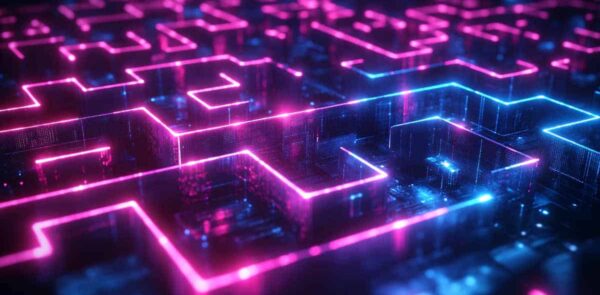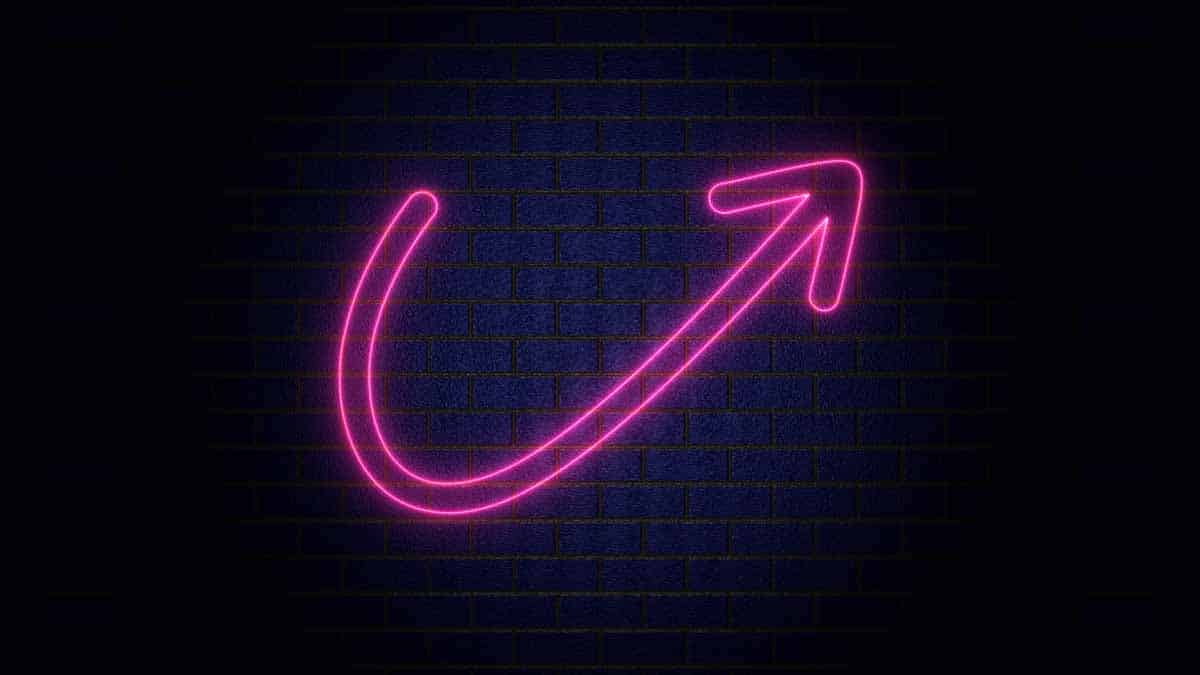
Jump to a section:
While many marketers still rely on static images and text, interactive email content is gaining momentum for its ability to engage, captivate, and convert subscribers. One of the most exciting developments fueling this new wave of innovation is Generative AI, a technology that can help you craft dynamic, interactive emails more easily and effectively than ever before.
Understanding Interactive Email Content
What Is Interactive Email Content?
Interactive email content refers to any elements or features in an email that encourage direct user engagement beyond simply reading text. This can include:
- Clickable image carousels
- In-email polls or quizzes
- Countdown timers
- Hover-over animations
- Live shopping carts and product recommendations
- Search bars or other dynamic fields
The goal is to make email feel more like a mini-app experience rather than a static digital postcard. When done well, interactive emails can grab attention in cluttered inboxes, drive up click-through rates, and elevate your overall brand perception.
Why Interactive Emails Are So Effective
Adding interactive elements to your emails has real, measurable benefits. According to a study by Litmus, emails that include interactive elements can boost click rates by up to 300%, compared to static emails. Moreover, marketers often report lower unsubscribe rates, improved brand loyalty, and even increased direct conversions when integrating interactive content.
Think about it: By letting subscribers do something—like answering a quick poll or flipping through a product gallery directly within the email—you’re offering a more immersive experience. This mini-engagement within the inbox can help your brand stand out in a big way, especially when the average office worker receives about 121 emails per day (a figure from a study by DMR).
The Role of Generative AI in Interactive Email Creation
A Quick Overview of Generative AI
Generative AI refers to algorithms and machine learning models (such as GPT-4, DALL·E, Midjourney, etc.) capable of creating new content—text, images, audio, or video—based on patterns it’s learned from large datasets. In the context of email marketing, Generative AI can help you:
- Brainstorm interactive concepts
- Generate code snippets for interactive features
- Personalize dynamic content based on user preferences
- Automate A/B testing variations to find the most effective layout or wording
Why Use Generative AI for Interactive Emails?
- Efficiency: AI can dramatically reduce the time you spend coding or designing interactive elements from scratch.
- Creativity: AI tools can generate fresh ideas you might not think of on your own. For instance, you can prompt an AI model to propose 10 new interactive quiz ideas for your email campaign.
- Personalization at Scale: Generative AI can create custom blocks of text or imagery tailored to individual recipients, boosting open and click-through rates.
- Improved Accuracy: By training AI models on your brand guidelines or past campaigns, you can ensure your interactive elements align with your brand’s tone and style, while minimizing spelling or design errors.
Current Limitations and Realistic Expectations
While Generative AI is powerful, it’s not a magic wand:
- Testing Is Still Essential: AI-generated code for interactive elements may need refinement or debugging to work across various email clients (Outlook, Gmail, Apple Mail, etc.).
- Compliance and Formatting: Certain interactive features don’t work seamlessly in all email clients, especially older ones. You’ll need fallback designs for these cases.
- Brand Voice Consistency: Even the best AI requires guided prompts and brand style references to ensure your messages sound authentic and consistent.
Steps to Implement Generative AI for Interactive Emails
Step 1: Define Your Campaign Goals
Before diving into AI tools, clarify what you want your interactive email to achieve:
- Boosting Engagement: Are you trying to increase click-through rates or time spent engaging with the email?
- Driving Conversions: Do you want to guide subscribers toward making a purchase, signing up for an event, or downloading an app?
- Gathering Insights: Perhaps you aim to conduct a poll or survey within the email to better understand your audience.
By pinpointing clear objectives, you can craft more effective prompts for your AI model and design interactive features aligned with your end goals.
Step 2: Choose the Right Generative AI Tools
There’s a growing landscape of AI-based tools you can leverage. Some popular options include:
- OpenAI’s GPT-4 or ChatGPT: Excellent for generating text-based content, quiz questions, or code snippets.
- Midjourney or DALL·E: Can create custom images or graphics for your interactive modules.
- Specialized Email Marketing AI Platforms: Some platforms integrate directly with AI code generation, offering drag-and-drop functionality for interactive modules.
When selecting a tool, look for features that match your needs—such as advanced code generation, brand voice training, or direct integration with your email service provider (ESP).
Step 3: Prompt Engineering for Interactive Elements
Prompt engineering is the process of crafting detailed instructions for an AI model to follow. A well-structured prompt increases the likelihood you’ll get the output you want.
Sample Prompt for an Interactive Quiz Code Snippet:
“Generate a snippet of HTML and CSS for an in-email quiz that asks: ‘Which summer activity do you prefer?’ The possible answers should be: ‘Beach Day’, ‘Hiking Trip’, and ‘City Tour’. When a user selects an answer, display a short thank-you message. The design should match a minimalist theme, using neutral background colors and simple hover animations for the buttons.”
Notice how specific this prompt is: it outlines the question, the answer choices, and the visual style. The more detail you provide, the better the AI’s output.
Step 4: Review, Refine, and Test
Once the AI model produces your interactive code or design concepts, review and refine them:
- Quality Check: Is the text correct and error-free? Does the design match your brand guidelines?
- Technical Compatibility: Test the code in a variety of email clients. Tools like Litmus or Email on Acid can show you how your interactive elements render across different devices and inboxes.
- Fallback Mechanisms: Since not all email clients support advanced interactivity, ensure your code degrades gracefully, offering a static version if interactivity isn’t supported.
Step 5: Personalize with Recipient Data
If you’re aiming for hyper-personalization, connect your AI-generated interactive module with your CRM or customer data:
- Location-Based Offers: Show region-specific weather or event information in a live widget.
- Past Purchase History: If someone bought a winter jacket recently, your interactive carousel could display matching accessories or new arrivals in that category.
- Behavioral Data: If a subscriber clicked on a specific blog post about “sustainability,” create a quiz or poll about eco-friendly habits in the next email they receive.
Generative AI can quickly rewrite text blocks or modify images to match these personal details, creating a sense of relevance that fosters engagement.
Step 6: Launch and Measure
After finalizing your interactive email content, schedule the campaign:
- Send in Batches: If possible, send your email in small segments initially to catch any unexpected rendering issues.
- Track Engagement Metrics: Monitor open rates (though less reliable since Apple’s Mail Privacy changes), click-through rates, dwell times if possible, and conversions.
- Analyze and Iterate: Look for patterns in engagement. Which interactive modules generated the most clicks or brand awareness? Tweak your approach based on the data.
Types of Interactive Content You Can Create with Generative AI
AI-Generated Quizzes and Polls
One of the easiest places to start is with quizzes or polls. Generative AI can create question ideas, auto-generate possible answers, and even provide short results explanations.
- Example: A fitness apparel brand might ask, “What type of workout suits your personality?” with possible answers reflecting different product lines (yoga gear, running shoes, etc.).
- AI Advantage: You can quickly A/B test different quiz variations to see which resonates best with your audience.
Interactive Product Carousels
Generative AI can generate the HTML/CSS framework for a swipeable or clickable image carousel right inside your email. It can also source recommended product copy based on user profiles or popular trends.
- Example: A home decor retailer offers a carousel of different lighting fixtures, where each slide has a “View Details” button that links to a product page.
- AI Advantage: The AI can recommend product groupings or sequence them based on the user’s past browsing habits.
Countdown Timers and Dynamic Graphics
Count down to a sale or a product launch in real-time with a dynamically updating timer. Generative AI could produce and style the timer’s visuals (like the color scheme or font).
- Example: An e-commerce store highlights “Only 24 hours left for our Summer Sale!” complete with a live countdown.
- AI Advantage: AI ensures the design or messaging around the timer stays fresh and on-brand, even generating alternative color schemes or text for different subscriber segments.
Live Data Feeds
You can embed live data—like social media feeds, stock prices, or weather updates—right into your email. Generative AI can help format these feeds and even craft relevant text prompts or disclaimers.
- Example: A travel agency showcases real-time weather in a user’s preferred vacation destinations. Recipients can see the latest forecast without leaving the email.
- AI Advantage: By generating dynamic text modules, AI can adjust greetings, calls to action, or recommended destinations based on that live data.
Gamified Emails
From spin-the-wheel discounts to digital scratch-off cards, gamification can skyrocket email engagement. Generative AI can help code these mini-games, design visuals, and even produce random outcomes or disclaimers.
- Example: A makeup brand features a “Reveal Your Beauty Fortune” scratch-off that unveils a special discount code.
- AI Advantage: AI can create multiple discount code variations, track redemption, and even segment top participants for future upsells.
Overcoming Common Challenges
Compatibility Across Email Clients
Not every email client (especially older ones like certain Outlook versions) supports interactive elements. You’ll need fallback designs or simplified versions. Tools like MJML or coding frameworks specific to interactive emails can help.
- Solution: Lean on AI to generate multiple email variants. You can create an interactive “primary” version for supportive clients like Apple Mail and Gmail, and a simplified static alternative for less compatible platforms.
Email Load Times
Rich interactivity can increase email size. If the email is too large, it may clip in Gmail or fail to render properly.
- Solution: Use AI to optimize code or compress images. You can instruct the AI to apply minification techniques (removing extra spaces or comments from HTML/CSS), thereby reducing email weight.
AI Hallucinations or Irrelevant Suggestions
Generative AI sometimes produces “hallucinations”—fabricating data or generating off-topic content. This can be problematic if your brand relies on factual accuracy.
- Solution: Provide the AI with brand guidelines and factual references. For instance, feed it a data sheet on your top products or a curated FAQ. This reduces the likelihood of random or incorrect text generation.
Maintaining Brand Consistency
AI might suggest creative layouts or wording that, while innovative, don’t reflect your established brand identity.
- Solution: Train or guide the AI with brand style prompts. For instance, specify your brand tone as “professional but friendly,” or mention key brand colors. The AI then factors these cues into its outputs.
Measuring the Success of AI-Driven Interactive Emails
Key Metrics to Track
- Click-Through Rate (CTR): A direct measure of how engaging your interactive elements are.
- Click-to-Open Rate (CTOR): The percentage of recipients who click on an interactive element after opening the email.
- Time Spent on Email: Tools that track how long the email remains open can reveal how captivating the interaction was.
- Conversion Rate: Ultimately, did your interactive module drive purchases, event sign-ups, or other goals?
A/B Testing Strategies
Split your audience into two (or more) segments to test different variables:
- Interactive vs. Static: Compare an interactive quiz email to a standard text-and-image email.
- Different AI-Generated Layouts: Let your AI tool produce two unique designs, then see which resonates better.
- Personalized vs. Generic: If you’re using generative AI for personalization, test how deeply personalized content affects engagement compared to a broader message.
Iteration and Continuous Improvement
Once the data comes in, use it to refine your approach. AI makes iteration quicker, enabling you to generate fresh code or copy for your next campaign in minutes rather than hours or days.
Future Trends: What’s Next for AI-Enhanced Interactive Emails?
Hyper-Personalized Live Content
As AI systems improve, you can expect real-time personalization that updates every time a user opens an email. Imagine adjusting product suggestions or promotional offers based on data that’s only a few minutes old.
Voice Integration
With the rise of voice assistants like Alexa and Siri, some forward-thinking brands might experiment with voice-enabled email interactivity. For example, reading out quiz questions or capturing spoken responses within certain email environments (though email clients may need to catch up to fully support this).
Predictive Design Adjustments
Beyond just generative text, AI could adjust the email’s layout or color scheme in real-time, based on the recipient’s device type, screen size, or known preferences. For instance, if your system knows a subscriber is frequently opening emails at night, you could serve a “dark mode” version automatically.
Conclusion: Making the Most of Generative AI for Interactive Email
Generative AI has emerged as a game-changer for email marketers looking to inject innovation into their campaigns. By leveraging the power of AI to brainstorm ideas, generate code, and refine designs, you can produce interactive emails that captivate audiences in a crowded inbox. Whether you’re building a quick poll, an advanced carousel, or a personalized game, the key is to approach your AI strategy with clear goals, well-crafted prompts, and a commitment to testing and refinement.
If you’re ready to give your subscribers something that truly wows them, it might be time to harness the power of Generative AI. By focusing on both creativity and strategy, you can build interactive email campaigns that don’t just look good—they also deliver measurable results for your brand. Don’t be afraid to experiment and iterate. After all, marketing innovation often comes from exploring new tools and pushing the boundaries of what email can do.