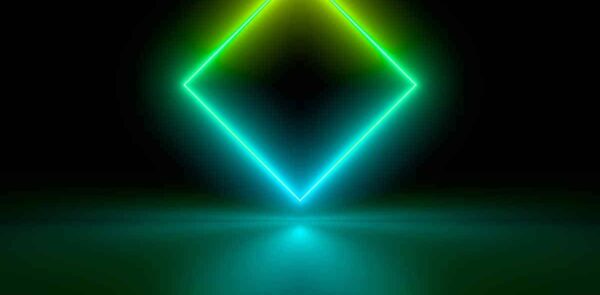Jump to a section:
Webinars have quickly become one of the most effective channels for engaging audiences, sharing expertise, and generating leads in the digital world. Yet, creating top-notch promotional material for your webinars—from eye-catching social posts to persuasive email invites—can be labor-intensive. This is where generative AI enters the picture, helping you automate and upscale your marketing efforts. By leveraging AI tools that can craft compelling copy, visuals, and personalized messaging, you can drastically reduce production time and boost attendance rates for your virtual events.
Why Webinar Promotion Matters
Before diving into how AI can help, it’s vital to understand the overarching importance of strategic webinar promotion.
- Higher Attendance, Higher ROI
- A well-promoted webinar can double or triple attendance rates compared to an event that’s only casually advertised. This translates directly to more leads, more brand awareness, and more engagement.
- Building Anticipation
- Your promotional materials set the tone for your event. Engaging copy and visuals can ignite curiosity, positioning your webinar as the place to learn about a trending topic or industry development.
- Establishing Authority
- Webinars often hinge on the credibility of the speaker(s). Showcasing their expertise—and the event’s value—in your messaging is crucial. High-quality promotion fosters trust, ensuring your audience sees your speakers as go-to experts.
- Cross-Channel Consistency
- A robust campaign involves emails, social media, landing pages, direct invitations, and more. Aligning these channels under one cohesive message is the backbone of a successful promotion strategy.
For many marketers, crafting all this content is a hefty demand. That’s where generative AI offers a massive edge.
What Is Generative AI, and Why Use It for Webinars?
Generative AI refers to machine learning models—often large language models (LLMs) like GPT-4 or DALL·E—that can create new text, images, and other content by “learning” from vast training data. For webinar promotions specifically, these AI tools can:
- Write Catchy Copy: From short social posts to detailed email sequences, AI can produce multiple variations at scale.
- Localize or Personalize Text: AI can tailor invites to different audience segments, topics, or even individual recipients.
- Brainstorm Event Themes and Angles: Struggling to find a fresh spin on your webinar? Generative AI can suggest new titles, subtopics, or talking points that resonate with your audience.
- Produce Visual Elements: Some generative AI models work with images, allowing you to create or edit graphics for promotional banners or social shares in a fraction of the time.
In an era where content clutter is real, you need agile, compelling promotions. AI reduces the legwork and helps you maintain consistent, high-impact marketing across multiple channels.
Types of Webinar Promotional Content You Can Automate
The scope of AI’s creative powers goes beyond mere text generation. Here are some of the promotional content pieces that can be supercharged by generative AI:
- Email Invitations and Reminders
- Subject lines, email body text, and calls-to-action can be generated or reworked in seconds, catering to different audience segments.
- Social Media Teasers
- Landing Page Copy
- Your webinar registration page might need a concise overview, bullet points on key takeaways, speaker bios, and more. AI can produce and update this content rapidly.
- Speaker Introductions and Bios
- Save your busy keynote speakers time by letting AI craft a short, professional introduction based on their LinkedIn profiles or CV data.
- Promotional Blog Posts
- For those hosting bigger webinars, an in-depth blog post explaining the event’s topic can boost SEO and generate pre-event excitement.
- Scripted Video Promos
- Short promotional videos can be an effective draw. AI can draft scripts or even suggest storyboards for your quick “Why Attend?” or “Meet the Speaker” videos.
- Follow-up and Recap Emails
- After the webinar, create automated thank-you emails, highlight reels, or recap content using generative AI, ensuring you maintain momentum with your audience.
Setting the Foundation: Preparing Your AI Inputs
Before launching your AI-driven content campaign, you’ll need a solid foundation:
- Core Messaging and Event Details
- Create a short document summarizing your webinar’s main theme, date/time, speakers, and unique benefits. This background information helps ensure the AI remains accurate in each content piece.
- Audience Segmentation
- Identify who you’re targeting: is your event for beginners, seasoned professionals, or a niche demographic? Tailoring your content approach is simpler when you know the audience’s knowledge level and pain points.
- Brand Voice Guidelines
- If you have a brand style guide—formal vs. casual, comedic vs. authoritative—prepare that for reference. AI can maintain a consistent voice only if you clarify your brand’s tone upfront.
- Competitive Analysis
- Gather some promotional examples from competitors or thought leaders in your space. AI can learn from these references to create content that stands out or aligns with best practices.
- Initial Keyword Research
- Jot down relevant SEO keywords, hashtags, or event descriptors (e.g., “digital marketing webinar,” “HR compliance training,” “fintech growth strategies,” etc.). Provide these to the AI so it can weave them into the content.
With these building blocks ready, your AI can generate more refined, targeted, and brand-specific copy for your webinar promotions.
Building an AI-Driven Workflow for Webinar Promotion
Step 1: Identify Key Goals and Messaging
- Goal Check: Are you aiming for a certain number of registrants? Do you want to attract a new buyer persona? Maybe your objective is establishing brand thought leadership.
- Messaging Themes: Outline the central problem your webinar solves or the unique knowledge participants will gain. If you have multiple angles, you can instruct the AI to produce content around each perspective.
Step 2: Gather Assets and Data
- Speaker Info: Bios, headshots, credentials, etc.
- Webinar Outline: The bullet-point breakdown of topics and subtopics.
- Target Audience Insights: Survey results, demographics, or typical challenges the AI should mention or solve in the promotional content.
- Visual Brand Elements: Logo, color palette, design templates for social banners or email headers if you plan to use generative image tools.
Step 3: Choose a Generative AI Tool or Model
Options vary:
- OpenAI’s GPT Models: GPT-4 or ChatGPT can produce text of impressive coherence and detail.
- Bard (Google) or Cohere: Other robust large language models known for producing marketing-friendly copy.
- Hugging Face: If you prefer open-source solutions or want to run a specialized model locally.
- Image Generation Tools: Midjourney, DALL·E, or Stable Diffusion if you want to auto-generate promotional images or backgrounds.
Your choice depends on budget, data privacy concerns, or desired level of customization. You might also combine text-based models for copy and image-based models for visuals.
Step 4: Craft Prompt Templates
Prompt engineering is key. For example:
Prompt: “Write a compelling 100-word email invitation for a marketing analytics webinar. The audience is e-commerce managers struggling with data overload. Mention the date (June 18th), highlight the speaker’s expertise in Google Analytics, and include a friendly, casual brand voice. End with a clear call-to-action to register.”
You can store multiple templates for different content tasks—e.g., a short prompt for social media, a longer one for blog posts. The more details and constraints you provide, the more targeted the AI’s output.
Step 5: Generate, Review, and Edit Content
- Generate: Feed your prompt to the AI. Wait for the output.
- Review: Check for factual accuracy (did the AI get the event time or speaker name correct?), brand tone alignment, compliance with any disclaimers.
- Edit: Sometimes AI can over-hype or oversimplify. Make adjustments to refine the final product. Then finalize copy for each channel.
Step 6: Distribute Across Channels
- Email Platform: Insert your AI-written subject lines and body copy into an email marketing tool like Mailchimp, HubSpot, or Constant Contact.
- Social Media Management: Schedule your AI-generated social posts through platforms like Hootsuite or Buffer. Tweak wording if needed to fit character counts.
- Landing Page: Plug your final AI copy into a webinar registration page. Don’t forget to add images, speaker info, and a sign-up form.
- Ads: If running paid campaigns, the AI’s quick variations can help with A/B testing in Google Ads, LinkedIn Ads, or Facebook Ads.
Throughout distribution, maintain consistent branding—using the same event name, tagline, date, and CTAs for a coherent user journey.
Best Practices for AI-Created Webinar Content
- Stay On-Brand
- Provide the AI with brand guidelines and relevant style references. Always do a final read to confirm brand consistency.
- Offer Real Value
- Don’t let the AI produce content that’s vague or generic. Ensure each snippet highlights a tangible takeaway or unique webinar feature, such as “live Q&A with industry experts” or “exclusive case study reveal.”
- Inject Human Personality
- AI is powerful but can occasionally sound robotic. Sprinkle in personal anecdotes, real speaker quotes, or behind-the-scenes tidbits to maintain an authentic voice.
- Address Pain Points
- Effective marketing solves a problem. For instance, “Struggling to track ROI in your marketing campaigns? Join us for proven analytics methods…”
- Keep Calls to Action Clear
- Whether it’s “Reserve Your Spot,” “Register Now,” or “Learn More,” a direct CTA helps direct readers to the next step.
- Test and Iterate
- Use multiple variants for subject lines or social captions to see which style resonates best with your audience. Over time, refine your prompts for improved results.
Potential Pitfalls and How to Avoid Them
- Accuracy Concerns:
- Generative AI may occasionally “hallucinate” facts. If your event is on March 10, the AI might incorrectly state March 12. Always verify facts.
- Overreliance on AI:
- Automated content can be a huge time-saver, but you still need a human approach to ensure creativity, empathy, and nuance.
- Repetitive Language:
- Models sometimes revert to the same phrases or buzzwords. Using synonyms, adjusting prompts, or employing multiple model outputs can keep content fresh.
- Misaligned Tone:
- If your brand is typically witty and irreverent, an AI that’s not trained on your style might produce dry, academic text. Provide examples or style instructions upfront.
- Regulatory / Compliance Issues:
- Some industries—healthcare, finance, pharma—have strict promotional guidelines. Confirm your AI content meets necessary disclaimers or references.
- Sensitive Topics:
- If your webinar touches on topics like mental health, politics, or legal matters, watch for potential bias or factual misrepresentation in the AI’s output.
Case Study: A Hypothetical AI-Driven Webinar Campaign
Scenario: A mid-sized B2B software company is hosting a webinar titled “Revolutionizing Workflow Automation in HR.” The main speaker is a well-known HR tech leader.
Steps Taken:
- Data Preparation
- The marketing team compiles the speaker’s background, the product’s key features relevant to HR, and the webinar schedule.
- Prompt Crafting
- The team sets up a prompt for email invites:
“Write a 150-word email inviting HR managers to a webinar on ‘Revolutionizing Workflow Automation in HR.’ The speaker is Alicia Park, a 15-year HR veteran, discussing how automation can save time and reduce errors. The event is on July 25th, 10 AM PST. Tone: friendly, authoritative.”
- The team sets up a prompt for email invites:
- Generation and Editing
- AI produces an email draft. The marketing lead reviews it, corrects a date mismatch, adds a personal note about Alicia’s previous experience at a Fortune 500 company, and finalizes.
- Social Posts
- Using a shorter prompt, they produce three different LinkedIn post variations. They pick the best one but slightly modify the CTA.
- Landing Page Copy
- The AI suggests bullet points on learning outcomes: “Cut HR manual tasks by 50%,” “Improve onboarding efficiency,” etc. The marketing team merges this with screenshots from the software for visual effect.
- Distribution
- The final content gets pushed to an email list of 5,000 HR professionals, posted on LinkedIn and Twitter, and shared via a “Coming Soon” banner on the company’s homepage.
Results:
- The AI-driven approach reduced content creation time by around 60%.
- Email open rate increased by 20% (the new subject line tested better than prior self-written lines).
- The webinar garnered 30% more sign-ups compared to the last event.
Though hypothetical, such improvements reflect real-life cases where a well-structured AI workflow can lift webinar attendance and brand engagement.
Future Outlook: AI Advancements for Webinar Marketing
As generative AI matures, expect new frontiers in webinar promotions:
- AI-Generated Videos
- Tools that automatically splice together speaker footage, text overlays, and dynamic transitions for promotional teasers.
- Advanced Personalization
- Automated invites that address each recipient’s known challenges or mention their name and company details, all while abiding by privacy norms.
- A/B Testing at Scale
- Auto-generated copy variations can be tested in real-time, with the AI learning which approach resonates for specific sub-audiences.
- Speech Synthesis
- AI “voice-overs” could create audio invites for podcast or radio ad placements, voiced by a natural-sounding synthetic persona.
- Omnichannel Integration
- AI might coordinate consistent messaging across email, chatbots, text messages, and social DMs, ensuring attendees remain informed and engaged.
With every advancement, harnessing AI responsibly—balancing automation with authenticity—will be key.
Conclusion and Next Steps
From generating email subject lines to building entire blog posts, generative AI stands to transform how you promote webinars. Rather than getting bogged down in repetitive writing tasks, you can let AI tackle initial drafts or even final copy, saving time for higher-level strategy and creativity.
By following these action items and continuously improving, you’ll be well on your way to a streamlined, effective AI-driven webinar promotion strategy that delivers strong attendance numbers and leaves a lasting impression on prospective customers or stakeholders.