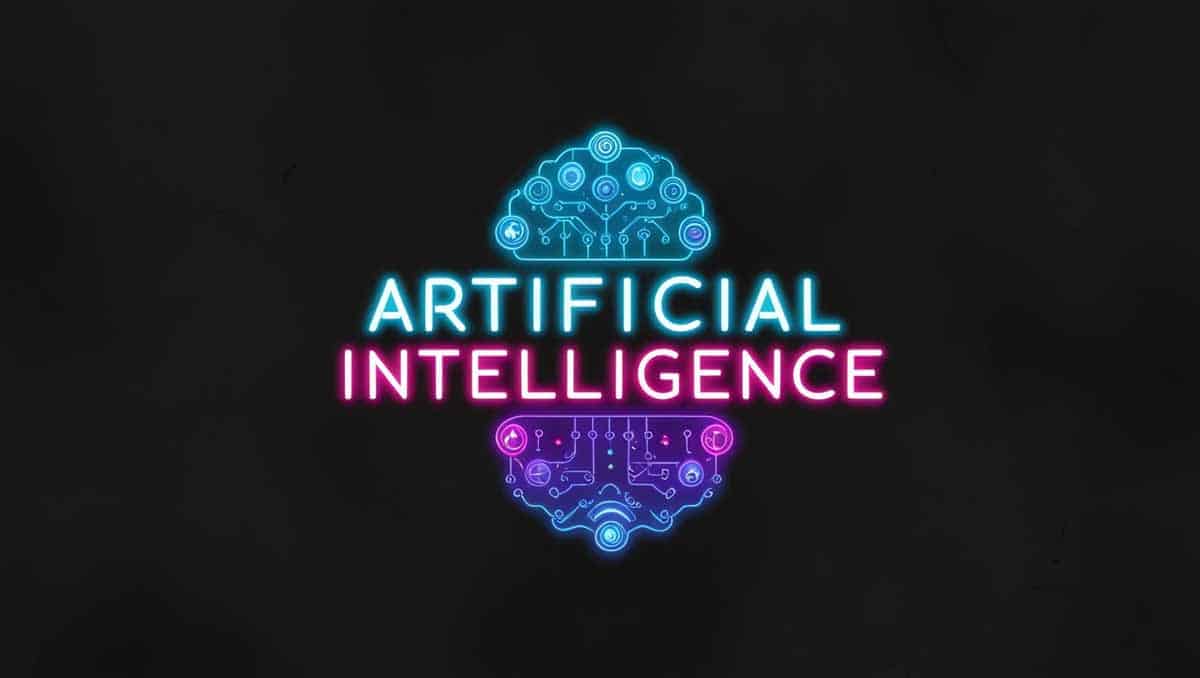
Jump to a section:
Producing quality video content can be resource-intensive. You need compelling ideas, engaging scripts, talented production crews, skilled editors, and an effective distribution plan. That’s where generative AI steps in. In recent years, AI technology has expanded well beyond simple text generation; it can now help with scriptwriting, automatic editing, voiceovers, personalized content, and more. When implemented correctly, generative AI can drastically reduce production time, cut costs, and even open up entirely new creative possibilities.
The Challenges of Integrating Generative AI into Video Marketing
Before we jump into tactics, let’s outline the key challenges so you can mitigate them effectively:
- Technology Readiness and Learning Curve
AI for video marketing is rapidly evolving. With new platforms, updates, and features rolling out frequently, it’s not always clear which tools will yield the best results for your objectives. Smaller teams might find the technical setup and steep learning curves daunting—especially if they lack an in-house specialist. Comprehensive research and continuous learning are essential to navigate an ever-shifting landscape. - Quality Control and Creativity
While AI excels at automating repetitive tasks and can even provide creative suggestions, it often lacks the nuanced understanding of brand personality and emotional context that humans bring. An AI-written script might be grammatically perfect but could sound generic or fail to capture the brand’s unique voice. Similarly, AI-generated visual elements can appear too formulaic or mismatched if not carefully guided. - Data and Ethical Concerns
Some AI-driven video tools rely on large data sets to train their models, leading to questions about data ownership, user consent, and biases embedded in these data sets. If you incorporate user-generated content or personal data, privacy regulations like the General Data Protection Regulation (GDPR) and the California Consumer Privacy Act (CCPA) come into play. Additionally, AI-driven tools that generate synthetic media—such as deepfakes—can raise ethical issues regarding authenticity and audience trust. - Costs and Resource Allocation
Although AI can lead to savings in the long run, initial investments can be high. Licenses for advanced AI platforms, specialized hardware, and staff training can be expensive. For teams already struggling with stretched budgets, justifying this new line item may be difficult. Planning a phased approach—trial periods, small-scale experiments—can help offset these financial risks. - Rapidly Evolving Landscape
The AI ecosystem is notorious for swift changes. A tool that’s cutting-edge today might be outdated or supplanted tomorrow. Keeping your toolkit relevant requires continual monitoring of industry news, frequent updates to your software, and a willingness to pivot or switch tools when needed. This can be both time-consuming and strategically challenging.
Understanding these challenges upfront allows you to be proactive—selecting tools wisely, implementing checks and balances for quality, and planning for the future. Let’s now delve into specific strategies you can use to build a robust, AI-powered video marketing workflow.
Strategy 1: AI-Assisted Script Generation
The script is the backbone of any video. A strong script outlines the pacing, sets the tone, and ensures you present information in a logical, engaging manner. Yet scriptwriting can be time-consuming and sometimes fraught with writer’s block. Generative AI can expedite this process by providing you with a data-driven draft—allowing you to focus on refining the text to suit your brand.
Detailed Implementation Steps
- Contextual Briefing
- Start by compiling key brand elements: tone of voice, target audience demographics, and your main objectives for the video (e.g., brand awareness, product demo, or testimonial).
- Input these details into an AI writing tool with a prompt such as: “Write a friendly, 1-minute video script that introduces our new organic skincare line to a health-conscious audience.”
- Generating Multiple Drafts
- Most AI platforms allow you to produce multiple versions of a script quickly. For instance, you might request three to five variations with slightly different angles: a humorous approach, a purely informative script, a narrative-driven approach, etc.
- Skim through these drafts, noting which version best aligns with your brand voice and desired messaging.
- Refinement and Human Touch
- Treat the AI’s draft as a rough outline. Add brand-specific language or unique selling points that make your product or service stand out.
- Ensure the final script addresses emotional resonance. AI can forget subtleties like empathy, humor, or conflict resolution that human audiences crave.
- Collaboration Across Teams
- Share the AI-generated script with stakeholders (e.g., marketing managers, creative directors) for feedback. Their insights can pinpoint brand inconsistencies or audience pain points you might have overlooked.
- Revise the script in an iterative manner, ensuring that each draft edges closer to a polished final product.
Potential Pitfalls
- Overdependence on AI might lead to repetitive language or clichéd phrases.
- AI scripts can miss the “human spark” that evokes strong emotions. Balance data-driven efficiency with genuine storytelling flair.
Strategy 2: Automated Storyboarding and Shot Planning
A good storyboard is crucial for visualizing how your final video will look. It determines the pacing, the types of shots needed, transitions, and the overall narrative flow. Traditionally, storyboarding requires considerable manual effort—drawing frames or using specialized software to conceptualize scenes. AI can greatly reduce this workload.
Detailed Implementation Steps
- Script Upload and Visual References
- Once your script is ready, feed it into an AI-driven storyboarding tool. Some platforms can scan text to identify scene changes, emotional beats, or product mentions and automatically suggest visual concepts.
- Provide the tool with visual references—mood boards, sample videos you admire, brand style guides—so it understands your aesthetic preferences (e.g., minimalistic design, whimsical animation).
- AI-Generated Scene Recommendations
- The tool might analyze lines like “Show the product packaging in close-up” and propose specific shot angles—like a rotating 360-degree close-up or a smooth zoom.
- For dialogue-heavy segments, AI can suggest how characters should be positioned or which emotional cues to highlight.
- Refining the Shot List
- Review the AI’s recommended storyboard. Decide which frames align best with your creative vision. You might keep the overhead shot for a demonstration of your product’s features and discard a proposed medium shot you find redundant.
- Ensure continuity in color, framing, and transitions. AI might not always detect abrupt shifts in style.
- Logistical Planning
- With your final storyboard in place, scheduling becomes smoother. You’ll know the required locations, actors, and specialized equipment for each shot.
- This clarity helps prevent costly on-set improvisations or missed shots that would otherwise require reshoots.
Potential Pitfalls
- AI’s automated suggestions could be too literal. For instance, it might propose a shot that doesn’t match your brand’s emotional tone or color palette.
- Over-reliance on AI can stifle spontaneous creativity. Always remain open to new ideas during actual filming.
Strategy 3: Virtual Anchors, Avatars, and Synthetic Actors
Some video marketing efforts demand a consistent spokesperson or presenter. Coordinating schedules, signing contracts, or arranging shoot locations can be complicated—and expensive. AI-generated avatars or synthetic actors can solve these issues. They’re available around the clock, never age, can speak multiple languages, and are highly customizable.
Detailed Implementation Steps
- Choice of Avatar Technology
- Research platforms offering virtual presenters. Some tools allow you to create avatars with customizable facial features, outfits, and backgrounds. Others let you upload a real human’s likeness and voice to create a synthetic twin (with proper permissions).
- Decide which style aligns with your brand. A hyper-realistic avatar might be best for corporate content, while a stylized, cartoonish avatar could fit a more whimsical brand.
- Script and Voice Integration
- Feed your script to the avatar. AI then generates realistic lip-syncing and expressions.
- If you’re aiming for multilingual content, the avatar can deliver the same script in multiple languages, adjusting lip movements accordingly.
- Customization for Brand Consistency
- Modify clothing to incorporate brand colors or logos. Adjust the avatar’s posture, mannerisms, and pace of speech to match your target audience’s expectations (casual vs. formal, energetic vs. calm).
- Mixed-Media Production
- Blend the avatar footage with real-world product shots, user testimonials, or dynamic background animations. This hybrid approach can add an element of novelty without making the entire video feel too synthetic.
Potential Pitfalls
- If the avatar is overly robotic or stiff, viewers might find it off-putting, undermining trust.
- Ethical issues can arise if you’re cloning a real person’s features or voice. Written consent and transparent disclosure are essential.
Strategy 4: AI-Enhanced Video Editing and Color Grading
Post-production can make or break your video’s success. Editing involves organizing footage, trimming out-of-place segments, adjusting audio, adding transitions, and color grading. AI-driven editing tools can expedite these processes, ensuring you spend less time on repetitive tasks and more on creative decisions.
Detailed Implementation Steps
- Rough Cut Automation
- Upload raw footage to an AI-enabled editing suite. The tool automatically detects scene boundaries, major shifts in subject matter, or moments of high/low activity—suggesting logical cut points.
- You can accept or reject these suggestions in a timeline view, quickly crafting your initial rough cut.
- AI-Based Color Correction
- Tools like DaVinci Resolve (with AI plug-ins) or Adobe Premiere Pro’s Auto Reframe and Auto Color features analyze each clip to suggest optimal brightness, contrast, and color saturation.
- If you have a particular “look” in mind—like a vintage vibe or a futuristic palette—the AI can apply that style consistently across all clips.
- Smart Audio Balancing
- AI can also normalize audio levels, removing background noise or balancing dialogue with background music. This is particularly handy if your audio comes from multiple sources or locations.
- Advanced Effects
- For green-screen footage, AI can automatically detect your subject’s outline and apply a new background.
- AI-based motion tracking allows you to attach graphics or text that follow a moving object seamlessly.
Potential Pitfalls
- Color grading can feel oversaturated or unnatural if AI misreads the desired aesthetic. Always do a final pass to maintain brand authenticity.
- Automated editing might remove moments you consider “golden” if those moments don’t align with typical patterns the AI recognizes.
Strategy 5: AI-Based Voiceovers and Subtitles
Voiceovers lend a professional polish to your marketing videos, but hiring a voice actor or scheduling recording sessions can be pricey. Subtitles, on the other hand, are essential for accessibility and for capturing audiences who watch videos without sound. AI now excels at both tasks, producing surprisingly natural-sounding voiceovers and auto-generated captions.
Detailed Implementation Steps
- Voice Selection
- Many AI platforms offer a library of voice profiles (e.g., male/female, different accents, various emotional tones). Listen to samples and pick the one that fits your brand persona.
- If you need more authenticity, some solutions let you clone a real person’s voice—again, with explicit permission.
- Script Input
- Insert your finalized script into the AI voiceover tool. You can adjust speed, inflection, and emphasis on certain words or phrases, ensuring the read aligns with the video’s emotional tone.
- Subtitle Generation
- For subtitles or closed captions, AI-based transcription tools convert your audio track into text automatically. They also sync the text with timestamps, so the subtitles appear at the exact moment of each dialogue line.
- Localization Options
- Quickly translate your script into multiple languages, generating new voiceovers or subtitles without re-shooting or re-recording. This unlocks global marketing possibilities at minimal additional cost.
Potential Pitfalls
- AI voiceovers can still mispronounce specialized industry jargon or brand-specific words. A thorough review is crucial.
- Generated subtitles may need manual correction for grammar, punctuation, or capitalization issues.
Strategy 6: Personalized Video Content at Scale
Personalization is a proven tactic in digital marketing, often boosting engagement and conversions. Video personalization goes beyond using someone’s first name—it can reference past purchases, browsing history, or location-based data to make the viewer feel uniquely addressed. Executing this at scale would be nearly impossible manually, but AI handles it seamlessly.
Detailed Implementation Steps
- Data Collection and Segmentation
- Gather relevant customer data—names, previous interactions, location, or product preferences. Ensure you have consent and comply with data privacy regulations.
- Segment your audience, for example, into first-time buyers, frequent purchasers, or dormant leads.
- Dynamic Video Templates
- Choose or create a master video with “placeholder” sections where personalized elements—like the viewer’s name, local weather references, or recommended product visuals—can be inserted.
- AI merges each viewer’s data with the video template, automatically generating hundreds or thousands of unique variations.
- Automated Rendering
- The rendering process happens on the backend, where the system combines user data with the base video. You don’t have to open an editing software and manually export each version.
- Once done, the personalized video can be delivered via email, SMS, or integrated within a landing page.
- Analytics and Tracking
- Use specialized links or tags to monitor open rates, watch duration, and conversions for each personalized video variant.
- Compare metrics to see whether your personalization efforts have indeed boosted viewer engagement.
Potential Pitfalls
- Going too far in personalization can feel intrusive, particularly if you mention sensitive data. Err on the side of relevance and respect.
- Technical glitches in the data feed (like a missing name) can result in embarrassing placeholders (e.g., “Hello, [Name]!”).
Strategy 7: Predictive Analytics for Video Performance
Before investing heavily in production or ads, you want to know how your video might perform. AI-driven predictive analytics can forecast metrics such as watch duration, drop-off points, click-through rates, and even conversion likelihood. This knowledge allows you to optimize content—and your budget—before launching.
Detailed Implementation Steps
- Collect Historical Performance Data
- Gather past video metrics from YouTube analytics, social media insights, or your own website’s dashboards.
- Include data on content type (animated explainer vs. live-action tutorial), length, distribution platform, and target demographics.
- Feature Extraction
- The AI examines each video’s “features”: title keywords, description tags, video length, average watch time, or the presence of a CTA at a certain timestamp.
- The tool identifies patterns. For instance, it might discover that short videos under two minutes with strong calls to action in the first 30 seconds consistently yield higher conversions.
- Forecasting
- Provide your upcoming video’s details: script, keywords, approximate length, or CTA placement.
- The AI forecasts expected performance, giving you a baseline for metrics like average watch time or funnel drop-off points.
- Refinement and Testing
- Adjust your content plan if the AI flags potential weaknesses—for instance, a segment that might cause viewer boredom.
- Run small-scale tests (like releasing a teaser to a portion of your audience) and feed new data back into the AI to refine its predictions.
Potential Pitfalls
- AI predictions are never 100% accurate. They rely on historical data, which may not account for entirely new creative approaches.
- Over-optimizing for predicted metrics can make your content feel formulaic. Balance data insights with creative risk-taking.
Strategy 8: A/B Testing with Dynamic Video Variations
A/B testing is commonly used in landing pages, emails, and online ads. Applying the same principle to video marketing can dramatically increase engagement and conversions. Instead of guessing which intro or CTA works best, you can let data guide the final decision.
Detailed Implementation Steps
- Identify Test Variables
- Decide which elements you want to compare: intros, background music, CTA wording, or even the final color grading.
- Keep the variations manageable—testing too many factors at once makes it difficult to pinpoint what drove changes in performance.
- Generate Variations
- AI editing tools can quickly produce multiple versions of the same video, each with a small but significant difference (e.g., two different hooks for the first 10 seconds).
- Distribute and Track
- Split your audience into groups. Show Version A to one group and Version B to another.
- Carefully measure watch time, click-through rates, and conversions for each group.
- Selecting the Winner
- After enough data is collected to be statistically relevant, identify which variation performed best. Deploy that winner to the rest of your audience or incorporate its elements into future videos.
Potential Pitfalls
- You’ll need a sufficiently large sample size to make your results statistically significant.
- If the tested changes are minimal, you may see no significant difference, which can be inconclusive and frustrating.
Strategy 9: AI for Video SEO and Multi-Platform Distribution
If viewers can’t find your video or aren’t served the content in their feed, it won’t matter how polished it is. Search engine optimization (SEO) for video and strategic multi-platform distribution are crucial for maximum visibility.
Detailed Implementation Steps
- Keyword and Metadata Optimization
- AI tools can analyze your script and automatically recommend relevant keywords. This includes platform-specific tagging for YouTube, hashtags for TikTok, or pinned comments for Facebook.
- Write or refine your video titles, descriptions, and tags based on the AI’s suggestions, aiming for both relevance and popularity.
- Auto-Resizing and Format Adaptation
- Each platform has unique specs—vertical for TikTok, square for Instagram feeds, horizontal for YouTube. AI can automatically crop or reformat your original video, ensuring no critical visual elements are lost.
- Scheduling and Posting
- AI-driven social media management tools can queue your videos for optimal posting times, factoring in time zones, typical viewer activity, and historical performance data.
- Some advanced systems even adapt scheduling on the fly if they detect that user engagement is shifting (like during holidays or major news events).
- Cross-Platform Tracking
- Consolidate performance metrics—views, likes, shares, watch time—into a single AI-powered dashboard.
- Identify which platforms yield the best return on investment, enabling you to refine future distribution strategies.
Potential Pitfalls
- Over-automation can lead to identical postings across platforms. Each site has its own culture; some fine-tuning is necessary for truly effective multi-platform marketing.
- SEO guidelines and algorithms update frequently. Neglecting to stay current can compromise your visibility.
Conclusion
Generative AI is reshaping video marketing from start to finish—scripting, storyboarding, editing, voiceover generation, personalization, distribution, and performance analytics. By leveraging these tools, you can scale your production value while staying nimble in a fast-paced digital environment. However, it’s crucial to remember that AI is not a substitute for genuine human creativity or emotional nuance. The best results come from a seamless blend of AI-driven efficiency and hands-on human insight.
By being mindful of ethical considerations, data privacy rules, and the potential for over-automation, you can integrate AI in a way that feels natural, maintains brand integrity, and truly resonates with your audience. Start small with a pilot project—maybe you use AI just for script generation or for an initial round of automated editing. Gather data, refine your approach, and gradually introduce more AI-driven steps as your team gets comfortable. Over time, you’ll build an advanced workflow that marries technology and creativity to produce engaging, high-converting video campaigns consistently.
Cheat Sheet: Key AI-Driven Video Marketing Strategies
| Strategy | Top 5 Tactics |
|---|---|
| 1. AI-Assisted Script Generation | 1. Give AI a detailed brand brief 2. Generate multiple script drafts 3. Infuse human emotion & brand voice 4. Collect team feedback 5. Finalize with real-world anecdotes |
| 2. Automated Storyboarding & Shot Planning | 1. Upload script + style references 2. Use AI suggestions for angles & transitions 3. Edit shot list for narrative flow 4. Allocate resources (location, talent) 5. Stay open to new ideas on set |
| 3. Virtual Anchors & Synthetic Actors | 1. Pick an avatar platform (realistic vs. stylized) 2. Integrate brand aesthetic (colors, logos) 3. Add multi-language capabilities 4. Mix with real footage or interviews 5. Validate ethical consent if using real person’s likeness |
| 4. AI-Enhanced Video Editing & Color Grading | 1. Automate rough cut with scene detection 2. Apply AI-based color correction 3. Use AI to stabilize or reframe shots 4. Automate transitions & basic visual effects 5. Always do final manual quality checks |
| 5. AI-Based Voiceovers & Subtitles | 1. Select natural-sounding voices 2. Upload script for TTS conversion 3. Generate auto-transcribed subtitles 4. Check for brand terms & pronunciations 5. Translate subtitles for global audiences |
| 6. Personalized Video Content at Scale | 1. Gather data ethically & segment users 2. Use dynamic templates for personalization 3. Insert user-specific details (name, location) 4. Automatically render thousands of unique videos 5. Monitor performance & refine your data approach |
| 7. Predictive Analytics for Video Performance | 1. Feed historical data to AI 2. Identify patterns (length, topic) 3. Forecast watch duration & CTR 4. Adjust content plan pre-launch 5. Compare actual results to predictions for iterative improvements |
| 8. A/B Testing with Dynamic Video Variations | 1. Choose key elements to test (intro, CTA) 2. Generate alternate versions with AI 3. Split audience into groups 4. Monitor metrics (views, watch time, conversions) 5. Implement winning variation or hybrid best-of-both |
| 9. AI for Video SEO & Multi-Platform Distribution | 1. Conduct AI keyword research & metadata 2. Auto-resize for each platform (square, vertical) 3. Schedule posts at peak times using AI 4. Aggregate cross-platform metrics in one dashboard 5. Tailor approach per platform’s culture & audience preferences |


