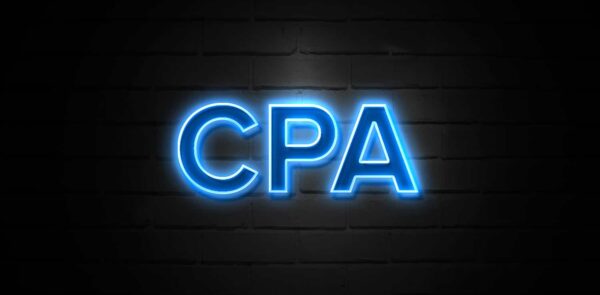Jump to a section:
Quality Score in Google Ads is a metric used to determine the relevance and quality of your keywords, ads, and landing pages. It’s a score ranging from 1 to 10, with 10 being the highest. A higher Quality Score can lower your cost-per-click (CPC) and improve your ad position, making it a crucial factor in running successful ad campaigns.
Below, our paid search team will give an overview of quality score and how to improve it within your paid search campaign.
1. Maximizing Expected CTR Potential
Expected Click-Through Rate (CTR) is Google Ads’ prediction of the likelihood that users will click on your ad when it’s displayed for a particular keyword. It reflects how well your ad matches what users are searching for, even before they see it.
Expected CTR is one of the three core components of Quality Score and is based on historical data and the relevance of your keyword to users’ search queries. This metric focuses on ad relevance and engagement potential, independent of actual ad placement or auction competition.
A high Expected Click-Through Rate (CTR) is crucial for PPC success as it signals to Google that your ad is valuable to users, leading to better ad positioning in the auction. It also contributes to a higher Quality Score, which can lower cost-per-click (CPC) rates, ultimately boosting your campaign’s return on investment (ROI) by attracting more relevant traffic and increasing conversion potential.
How Expected CTR Works
Google evaluates Expected CTR on a keyword level, determining how likely it is that users searching for a particular keyword will click on your ad.
It uses the following factors:
- Keyword Performance History: Past CTR performance for that keyword in your account.
- Ad Copy Relevance: How well your ad text matches the user’s intent and search query.
- Search Intent Alignment: Whether your ad and offer meet the expectations of users based on the keyword.
- Device & Location Performance: How well your ads have performed on different devices (desktop, mobile) and in various locations.
- Auction Context: Expected CTR is adjusted for factors like ad extensions and search result layout (e.g., when more ads are displayed).
Factors Affecting Expected CTR
- Relevance of Keywords: Keywords should closely match user queries. Broad match or irrelevant keywords can lead to a poor CTR.
- Ad Copy Quality: Clear, compelling, and actionable ad copy resonates better with users. Ads that address pain points, provide solutions, or offer value are more likely to get clicks.
- Use of Ad Extensions: Sitelinks, callouts, and structured snippets make ads more informative and prominent, improving CTR.
- Historical Data: Keywords with a strong CTR in the past will have a higher Expected CTR in future auctions. Consistency in performance builds credibility with Google.
- Competitor Benchmarking: Even if your ad is well-written, competitors with better offers or stronger CTAs may outperform you, affecting your CTR.
Tips to Improve Expected CTR
1. Write Compelling Ad Copy
- Use action-oriented language: Include strong calls-to-action (CTAs) like “Buy Now,” “Learn More,” or “Get Free Shipping.”
- Highlight unique value propositions (UVP): Focus on what sets your product or service apart, such as discounts, features, or benefits.
- Address searcher intent: Tailor ad copy to what the user is likely looking for based on the keyword.
2. Refine Keywords
- Use long-tail keywords: These are more specific and often have higher CTRs because they match intent more closely.
- Avoid generic keywords: Broad terms can attract clicks from unqualified users, lowering your CTR.
- Regularly update and maintain a list of negative keywords to exclude irrelevant queries.
3. Leverage Ad Extensions
- Add sitelinks: Direct users to specific pages like product categories, contact pages, or promotional offers.
- Use callouts: Highlight key features like “24/7 Support” or “Free Returns.”
- Incorporate structured snippets: Showcase specific aspects of your offerings, such as “Top Brands” or “Hotel Amenities.”
4. Match Ad Copy to Search Intent
- Transactional Intent: Use phrases like “Buy,” “Get Now,” or “Discounts Available.”
- Informational Intent: Include “Learn More,” “Explore,” or “How-To Guides.”
- Ensure the offer in the ad copy aligns with what the user is seeking.
5. Optimize Ad Position
- Higher ad placements tend to achieve better CTRs, so bidding strategically can help improve performance temporarily while you work on ad relevance.
6. Perform A/B Testing
- Test different headlines, descriptions, and CTAs to identify what resonates best with your audience.
- Experiment with offers and wording to find the optimal combination for increasing CTR.
7. Consider Dynamic Keyword Insertion (DKI)
- Automatically include the user’s search term in your ad to make it more relevant and personalized.
2. Ad Relevance Impacts More Than QS
Ad Relevance measures how closely your ad text matches the intent and context of the user’s search query. It ensures that the ad serves the right audience and aligns with their expectations, enhancing user satisfaction.
Ad Relevance is essential for creating a positive user experience, as it ensures your ad aligns with user intent, increasing the chances of a click. A higher Ad Relevance improves Quality Score, reducing CPC and enhancing ad rank. Moreover, relevant ads attract qualified traffic, which is more likely to convert, driving overall campaign success.
Factors Affecting Ad Relevance
- Keyword-to-Ad Alignment: Ads should include the keyword in the headline and description naturally, showing users that the ad addresses their query.
- Search Intent Matching: Ad copy must align with the user’s intent—whether informational, navigational, or transactional.
- Ad Group Structure: Poorly structured ad groups with broad or unrelated keywords can reduce relevance.
- Competitive Landscape: If competitors have more relevant ads, it can make your ads seem less appealing.
Strategies to Improve Ad Relevance
- Create Tight Keyword Groupings
- Group related keywords into specific ad groups.
- Avoid mixing unrelated keywords in a single group.
- Write Keyword-Focused Ad Copy
- Include the primary keyword in the headline and description.
- Ensure the ad addresses the user’s intent clearly.
- Use Dynamic Keyword Insertion (DKI)
- Insert the user’s exact search term into the ad dynamically to boost relevance.
- Example: “Buy {Keyword} Now – Free Shipping Available.”
- Match Ad Copy to User Intent
- If users are looking for a solution, highlight how your product or service solves their problem.
- For transactional intent, emphasize offers, pricing, or promotions.
- Localize Ads for Geographic Searches
- If targeting specific locations, include location-specific terms in your ad copy (e.g., “Affordable Cleaning Services in Austin”).
- Refine Landing Page Alignment
- Ensure the landing page supports the promise made in the ad.
- If the ad offers a specific product, the landing page should feature that product prominently.
- Monitor Relevance Metrics
- Use Google’s diagnostic tools to identify keywords or ads marked as “Below Average” for relevance and address them.
3. Landing Page Experience Is More Than Just An SEO Strategy
Landing Page Experience refers to how useful, relevant, and user-friendly the page is that users arrive at after clicking your ad. It’s a key component of Google Ads’ Quality Score and determines how effectively your landing page meets user expectations based on the ad they clicked.
A great landing page experience enhances user satisfaction by helping users quickly and effortlessly find what they’re looking for, increasing engagement and conversions. It directly impacts campaign performance, as poor experiences lead to high bounce rates, wasted ad spend, and lower Quality Scores. By improving landing page relevance and design, you boost quality score, reduce CPC, and improve ad rank while optimizing conversion rates to maximize the value of your ad traffic.
Key Factors Google Considers for Landing Page Experience
- Relevance
- Does the landing page match the content and intent of the ad?
- Is the main product, service, or offer prominently displayed on the page?
- Transparency and Trustworthiness
- Does the page clearly explain the product or service?
- Are privacy policies and terms easily accessible?
- Are there no misleading or exaggerated claims?
- Ease of Navigation
- Is the page intuitive to navigate with a clear layout?
- Can users quickly find the information they need?
- Page Speed
- How quickly does the page load? Slow loading times can frustrate users and lead to higher bounce rates.
- Mobile Friendliness
- Is the page fully responsive and optimized for mobile devices? Mobile users should have a seamless experience.
- Engagement Opportunities
- Are there clear calls-to-action (CTAs) like “Buy Now,” “Sign Up,” or “Learn More” to guide users?
- Are interactive elements functional and engaging?
Strategies to Improve Landing Page Experience
- Improve Relevance and Content Alignment
- Match the headline on the landing page to the ad copy. If your ad promises “50% Off Shoes,” the landing page should highlight that offer prominently.
- Use the same keywords in your landing page content that are in your ad group to reinforce relevance.
- Enhance Page Load Speed
- Optimize images by compressing them without compromising quality.
- Minimize code (e.g., JavaScript and CSS) to reduce load times.
- Use a reliable web hosting service for better performance.
- Leverage caching and Content Delivery Networks (CDNs) for faster page loads globally.
- Optimize for Mobile
- Use responsive design to ensure the page adapts to any screen size.
- Avoid pop-ups or intrusive elements that interfere with mobile usability.
- Test on various devices to ensure a seamless mobile experience.
- Simplify Navigation
- Use clear menus, links, and a logical structure.
- Include a visible and functional search bar if applicable.
- Avoid cluttered layouts and overwhelming content.
- Ensure Transparency and Build Trust
- Include contact information, return policies, and clear pricing to reduce user hesitation.
- Add customer reviews, testimonials, or trust badges (e.g., “Secure Checkout”).
- Clearly display privacy policies and terms of service.
- Incorporate Strong Calls-to-Action (CTAs)
- Use concise and action-oriented CTAs like “Shop Now,” “Get Your Free Quote,” or “Subscribe Today.”
- Position CTAs prominently on the page without overwhelming the user.
- Design for Engagement
- Use high-quality visuals, videos, or infographics to keep users engaged.
- Add interactive elements like calculators, live chat, or quizzes if relevant.
- Track User Behavior
- Use tools like Google Analytics or Hotjar to monitor bounce rates, time on page, and other engagement metrics.
- Identify areas where users drop off and make improvements.
- Test and Optimize Continuously
- Perform A/B testing to determine which elements improve user engagement and conversion rates.
- Experiment with different layouts, headlines, and CTAs.
These three components—Expected CTR, Ad Relevance, and Landing Page Experience—are deeply interconnected and influence each other to shape overall campaign performance. A highly relevant ad ensures users see content aligned with their search intent, naturally increasing the likelihood of clicks and improving CTR.
In turn, a well-optimized landing page reinforces this positive experience by delivering on the ad’s promise, reducing bounce rates, and encouraging further engagement or conversions. This seamless alignment across the ad copy, keywords, and landing page creates a cohesive user journey, ultimately improving Quality Score, reducing costs, and maximizing return on investment (ROI).
As always, if you need help with your paid search and Google Ads campaign, feel free to reach out or learn more about our process on our Paid Search Management page