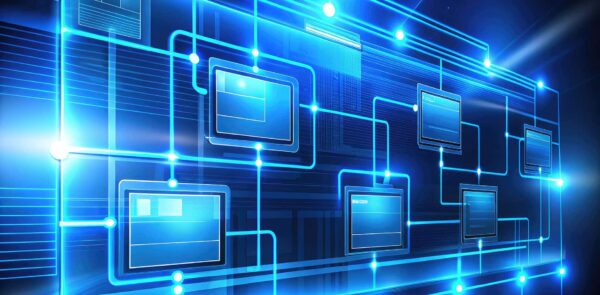Jump to a section:
We understand that your website is more than just a digital storefront—it reflects your brand and is a critical tool for engaging with customers. In our experience working with many types of businesses within diverse verticals, we’ve found that a professional-looking website can make all the difference in creating a solid first impression and building trust with your visitors. That’s why our creative team at Emulent has compiled our top five strategies to help you elevate your website’s appearance and functionality. By following these tips, you can ensure your site looks professional and provides an exceptional user experience that keeps visitors coming back.
Clean and Consistent Design
A clean and consistent design is the cornerstone of a professional website. It creates a cohesive visual experience that effortlessly guides users through your content and reinforces your brand identity. Here’s how to achieve it:
Consistent Color Scheme
Choosing a consistent color scheme is essential. Select two to three primary colors that reflect your brand’s personality. For example, a financial firm might choose trustworthy blues and greys, while a creative agency might opt for vibrant oranges and purples. Complement these with secondary colors for accents and call-to-action buttons. Consistency in color use helps create a recognizable brand image and enhances the overall aesthetic appeal.
Professional Fonts
Fonts play a crucial role in readability and design harmony. Use a professional font for your body text, such as Arial, Helvetica, or Georgia, which are easy on the eyes. Select a distinctive yet complementary font to add character for headings and titles. Avoid using more than two or three different fonts, making your site look chaotic and unprofessional.
Effective Use of White Space
White or negative space is the area between elements on a page. It’s not just space—a powerful design tool that improves readability and user focus. Proper use of white space can make your content more digestible and highlight critical areas of your site, such as calls to action or important messages. It gives your website a clean, uncluttered look and a professional design hallmark.
Learn more about the benefits of white space in website design.
By adhering to these principles of clean and consistent design, you ensure that your website looks professional and provides a pleasant user experience that keeps visitors engaged and encourages them to explore further.
High-Quality Imagery and Graphics
The visuals on your website play a critical role in shaping visitors’ perceptions of your business. High-quality imagery and graphics can significantly enhance the professional appearance of your site and make a lasting impression.
Professional Photos
Investing in professional photography is a must for any business aiming to project a polished image. High-resolution photos not only look better but also convey a sense of credibility and attention to detail. For product-based companies, this means showcasing products with sharp, clear images highlighting their features and benefits. Service-based businesses can benefit from professional headshots of team members and action shots that depict services in action. Avoid using low-quality, blurry, or pixelated images as they can detract from your site’s professionalism.
Custom Graphics
Custom graphics, such as icons, illustrations, and infographics, help reinforce your brand identity and make your website more engaging and informative. They are tailored to your brand’s aesthetic, ensuring a unique and cohesive look throughout your site. For example, custom icons can represent different services or features, while infographics can simplify complex information, making it more accessible to visitors.
Avoid Generic Stock Photos and Icons
Generic clip art can make your website look outdated and unoriginal. Instead, opt for custom illustrations that align with your brand’s style and tone. High-quality stock images can be a good alternative if budget constraints make custom graphics difficult. However, be selective and choose images that look authentic and resonate with your brand message.
Optimize for Web
Ensure all images and graphics are optimized for web use. Large file sizes can slow down your site, leading to a poor user experience. Use tools to compress images without losing quality, and choose the appropriate file formats (such as JPEG for photos and PNG for graphics with transparent backgrounds).
Responsive and Mobile-Friendly Design
In today’s digital landscape, ensuring your website is responsive and mobile-friendly is crucial for maintaining a professional appearance and providing a seamless user experience across all devices.
Responsive Design
A responsive design adapts your website’s layout to fit various screen sizes, from desktops to tablets to smartphones. This flexibility is achieved through fluid grids, flexible images, and CSS media queries. By implementing a responsive design, you ensure that your website looks great and functions well, regardless of the device used to access it. This adaptability enhances user experience and reduces the need for separate mobile and desktop versions of your site, streamlining maintenance and updates.
Mobile-Friendly Features
Mobile-friendliness goes beyond responsive design. It involves optimizing your website for mobile-specific features and behaviors:
- Touch-Friendly Navigation: Ensure buttons and links are large enough to be easily tapped with a finger. Avoid placing clickable elements too close together to prevent accidental taps.
- Readable Text: Use legible font sizes that don’t require zooming in. Adjust line spacing and padding to improve readability on smaller screens.
- Fast Load Times: Mobile users often have less patience for slow-loading websites. Optimize images, leverage browser caching, and minimize code to enhance page load speeds. Consider using accelerated mobile pages (AMP) to improve performance further.
- Simplified Forms: Simplify forms by reducing the number of fields and utilizing features like autofill and dropdown menus to make data entry easier on mobile devices.
Testing and Optimization
Regularly test your website on various devices and browsers to ensure compatibility and functionality. Tools like Google’s Mobile-Friendly Test can help identify issues and provide recommendations for improvement. Additionally, gather user feedback to understand how visitors interact with your site on different devices and adjust based on their experiences.
SEO Benefits
A mobile-friendly website also offers SEO benefits. Search engines like Google prioritize mobile-friendly sites in their rankings, meaning a responsive design can improve your visibility in search results. This increased visibility can drive more traffic to your site, further enhancing its professionalism and reach.
Clear and Intuitive Navigation
Clear and intuitive navigation is essential for creating a professional website that keeps visitors engaged and encourages them to explore further. An easy-to-navigate site enhances user experience and helps guide visitors to the information they need quickly and efficiently.
Simple Menu Structure
A straightforward menu structure is the backbone of effective navigation. Organize your menu items logically, grouping related content under clear, concise headings. Limit the number of top-level menu items to avoid overwhelming visitors; typically, five to seven main categories are sufficient. Use dropdown menus sparingly and ensure they are easy to navigate on desktop and mobile devices.
Descriptive Labels
Use descriptive and familiar labels for your menu items to help users understand where each link will take them. Avoid jargon or overly creative terms that might confuse visitors, for example, instead of labeling a section “Our Journey,” use “About Us” to make it immediately clear what the section contains.
Breadcrumbs
Implementing breadcrumb navigation can significantly enhance the user experience, especially on larger websites. Breadcrumbs provide links to the homepage, allowing users to see their current location within the site’s hierarchy and easily navigate back to previous pages. This feature is particularly useful for e-commerce sites with multiple product categories.
Search Functionality
Including a search bar is vital for helping users find specific content quickly. Place the search bar prominently, usually in the header, where it’s easy to spot. Ensure the search functionality is robust and delivers accurate, relevant results. Consider implementing features like autocomplete and filters to further enhance the search experience.
Visual Cues
Use visual cues such as icons, buttons, and color changes to highlight essential links and calls to action. These cues can guide users toward key areas of your site and make navigation more intuitive. For instance, using a distinctive color for your contact button can draw attention and encourage users to get in touch.
Consistent Navigation Elements
Maintain consistency in your navigation elements across all pages. The menu, footer, and sidebar navigation should remain the same throughout the site to provide a seamless experience. Consistency helps users become familiar with your site’s structure and makes it easier to find what they need.
Engaging and Relevant Content
Your website’s content is a critical component of its professional appearance and overall effectiveness. Engaging and relevant content not only attracts visitors but also keeps them on your site longer and encourages them to take desired actions, such as making a purchase or contacting your business.
High-Quality Copywriting
High-quality copywriting is the foundation of engaging content. Ensure that your website’s text is clear, concise, and free of grammatical errors. Professional copy should be tailored to your target audience, addressing their needs, concerns, and interests. Use a consistent tone and style that reflects your brand’s voice. Whether your brand is formal, casual, or somewhere in between, maintaining this consistency helps build trust and familiarity with your audience.
Informative and Valuable Content
Your content should provide value to visitors, offering them useful information, insights, or solutions to their problems. For example, a blog on a construction website might include articles on home renovation tips, industry trends, or case studies of successful projects. By offering valuable content, you position your business as an authority in your field, which can build credibility and trust with your audience.
Regular Updates
Regularly updating your website with fresh content is essential for keeping it relevant and engaging. This can include blog posts, news updates, case studies, or new product/service announcements. Regular updates provide visitors with new information and signals to search engines that your site is active, which can positively impact your rankings.
Clear Calls to Action (CTAs)
Effective content includes clear and persuasive calls to action (CTAs) that guide visitors toward specific actions. Whether signing up for a newsletter, downloading a resource, or purchasing, CTAs should be prominently placed and easily understood. Use action-oriented language and make sure your CTAs stand out visually to grab visitors’ attention.
Graphical and Video Elements
Incorporate multimedia elements such as images, videos, and infographics to make your content more engaging and easier to digest. Visual content can break up text-heavy pages, illustrate complex ideas, and appeal to different learning styles. For example, a short video explaining a product’s features can be more impactful than a lengthy written description.
SEO Optimization
Optimize your content for search engines to increase your website’s visibility and attract more organic traffic. This includes using relevant keywords, writing compelling meta descriptions, and ensuring your content is well-structured with proper headings and subheadings. SEO-friendly content helps your site rank higher in search engine results, making it easier for potential customers to find you.
Conclusion
By implementing these five strategies, you can transform your website into a powerful tool that reflects the quality and credibility of your brand. We’ve seen firsthand how these improvements can make a significant impact, and we’re here to help you every step of the way. If you’re ready to take your website to the next level, reach out to our team at Emulent, and let’s create a digital presence that truly stands out.